Remote Website Blocker
| Restrict Access Easily – Moniterro
Get rid of those suspicious websites you don't want them to see – use website blocker Moniterro!

What Moniterro Offers
Add any website to the blacklist so that users cannot access its content. Unblock sites if necessary.

Modify the blacklist quickly and easily.

Block websites they visit from any Internet-connected device.

Get reports on all blocked sites, access attempts, and more.

Compatible with iOS & Android phones and tablets.

The app runs in the background and doesn’t appear on the screen.

Testimonials from our clients
Explore further insights into phone monitoring based on the experiences of our customers
Start now
Emily J.
Moniterro helped me track a phone fast when I couldn’t reach my husband. I’m truly grateful for its GPS feature.

Olivia W.
I was able to spy someone's messages on WhatsApp and see what my kids were chatting about. It’s great to have this kind of control over their conversations – really helps me protect them.

Ethan B.
I love how easy it is to use Moniterro app, especially its geofencing and keylogger features. Whenever my wife goes on a business trip, I use this app for tracking her location. Now it's simple!

Ava J.
I used an app to track my daughter’s social activity - it worked perfectly and revealed she hadn’t been honest with me.

Noah D.
I do care about our project’s results, so I do track my team. With Moniterro, I know that they do their best and don’t spend working time on social media.

Sophia T.
I can finally stop worrying about my kids being online with this app for monitoring all their activity. I know who they talk to on Instagram and what they like, share, and post!

Mason M.
This app let me spy on employees and protect company data using geofencing and other smart features. Just what I needed.

Isabella A.
I used Moniterro to track someone's Instagram - my husband’s. It worked flawlessly and helped me feel more secure about his behavior.

Liam W.
We had concerns about our nanny, so we turned to Moniterro. So, this app proved our suspicions. It's great to have an app where I can check my nanny's actions.

Mia R.
Moniterro was easy to set up. I can now spy my team’s activity and ensure everything runs smoothly in my business.

Lucas T.
As a business owner, I kept track of my employees and ensured they were doing their job properly. I could also monitor their productivity and catch any suspicious activities in the workplace.
3 easy steps to start
Registration
Choose a suitable subscription plan. Complete the purchase and receive the instructions for further actions in your inbox.
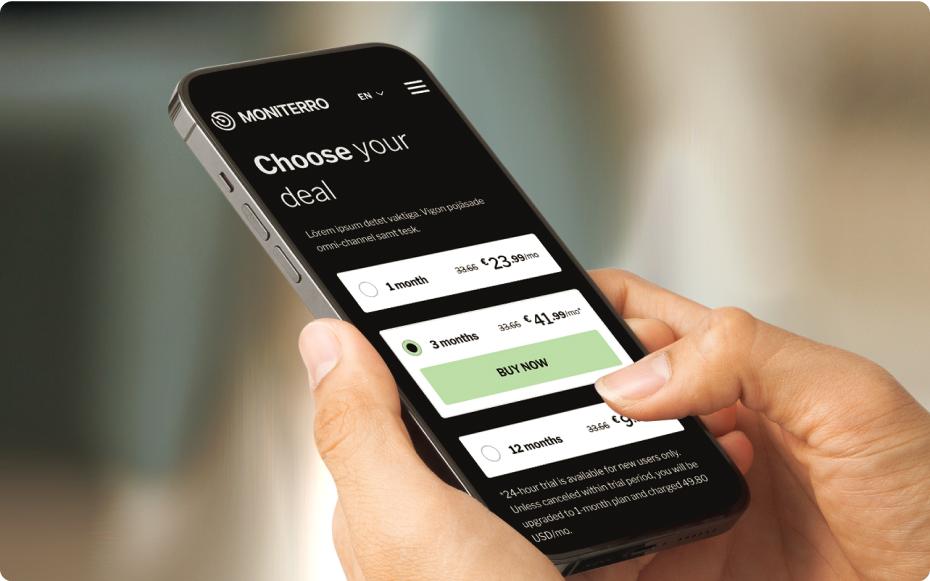
Installation
Take your phone, install the app on it, and follow the instructions in the account.

Tracking
Log in to your user dashboard from any browser and start tracking.
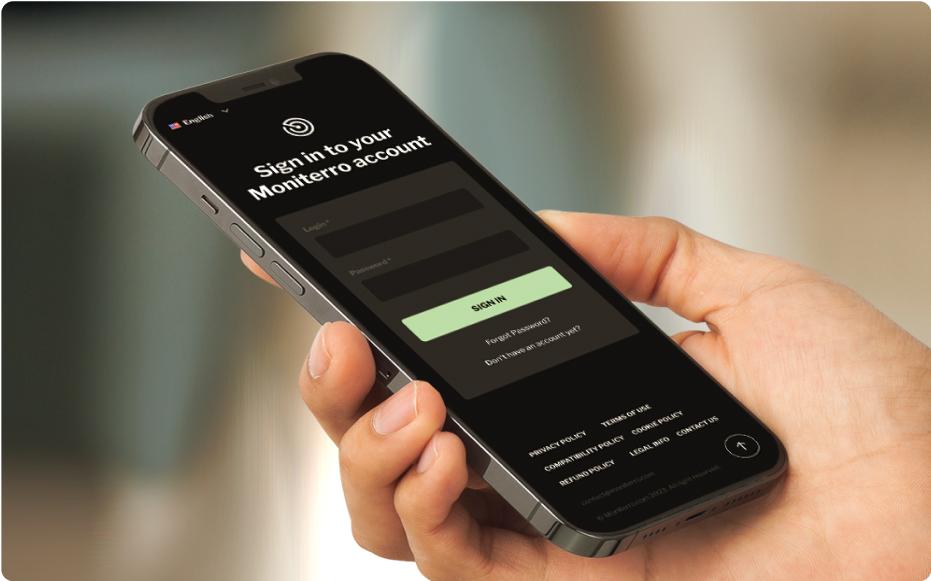
FAQ
If any questions left
Imagine you have put some websites on a blacklist on the Moniterro block site app. When a user attempts to visit one of those websites, they will be redirected to a page that informs them that their request is denied. Outwardly it seems like an error or a dead-end, but you control that website's access. You can easily unblock it just as quickly as you’ve blocked it.
Advanced website blocker software should provide users instant access to the browsing history of the target device and should be able to block inappropriate websites or content quickly and easily. Moniterro site blocker is one of the best, as it allows users to customize which websites can be blocked in two clicks. The app is intuitive, feature-rich, and provides the user with an easy-to-use control panel. So, if you’re looking for a reliable application that gives you complete control over online content, then Moniterro is a perfect choice.
Sure! And Moniterro is just an ideal example. Not only does it provide an easy way to block certain websites, but it also offers a full suite of browser control tools. The website blocker app monitors browsing history in real-time and alerts you if a user accesses inappropriate content. With this tool, you can also see lists of bookmarks and the most visited websites. Detailed reports are also available.
Generally, you should get permission from the device’s owner to monitor their online activity. However, some exceptions may apply, such as blocking websites on phone of your child. There are also certain restrictions that may be imposed by your specific country or state laws. We recommend that you consult with a lawyer or legal expert to make sure the use of monitoring software is legal in your region before using it.
Getting started with our website blocker software is a breeze! To begin, simply sign up for a free account and choose the subscription plan that best fits your needs. Once you've completed this step, you'll be directed to the installation link for the target device. Follow the on-screen instructions to configure the tracker, and you're all set!
To monitor the activity on the device, simply log into your personal online dashboard from any Internet-connected device. If you encounter any issues during installation, our customer service team is here to help.
If you're looking to block website on phone, Moniterro is here to help. Begin by installing our app on the target device. Once that's done, head to your personal online dashboard and navigate to the 'Blocked websites' tab.
From there, simply enter the website URL to which you want to restrict access. It's as simple as that! Moniterro will now prevent the target device from accessing that website. If you need to block additional sites, just repeat the process for each one.
If your target user owns an Android phone, there’s no need to worry. Websites blockers like Moniterro offer a simple and effective solution. To get started, log into your online dashboard and navigate to the blacklist section. Copy the link you want to block and paste it into the blacklist. That’s all there to it! When users attempt to visit any blocked websites, they will be redirected to a page informing them their request has been denied.








