The Most Powerful
Android Tracker
Know what they’re up to at all times with Moniterro, the top tracker app for Android.

Track Android Phone Remotely with Moniterro
Sent, received, even deleted ones. The Moniterro Android tracker lets you see them all.

One app. All devices. Track any phone or tablet with Moniterro’s spy app for Android.
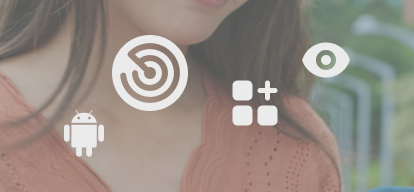
Know what they’re chatting about on Facebook, Instagram, Snapchat, WhatsApp, and more.

If you’re looking for an accurate location tracking app for Android, you’re in the right place.

No one will know you’re using the Moniterro Android phone tracker. It runs in hidden mode.

Incoming, outgoing, and missed calls. Moniterro’s Android tracker gives you a full call history.

Testimonials from our clients
Explore further insights into phone monitoring based on the experiences of our customers
Start now
Emily J.
Moniterro helped me track a phone fast when I couldn’t reach my husband. I’m truly grateful for its GPS feature.

Olivia W.
I was able to spy someone's messages on WhatsApp and see what my kids were chatting about. It’s great to have this kind of control over their conversations – really helps me protect them.

Ethan B.
I love how easy it is to use Moniterro app, especially its geofencing and keylogger features. Whenever my wife goes on a business trip, I use this app for tracking her location. Now it's simple!

Ava J.
I used an app to track my daughter’s social activity - it worked perfectly and revealed she hadn’t been honest with me.

Noah D.
I do care about our project’s results, so I do track my team. With Moniterro, I know that they do their best and don’t spend working time on social media.

Sophia T.
I can finally stop worrying about my kids being online with this app for monitoring all their activity. I know who they talk to on Instagram and what they like, share, and post!

Mason M.
This app let me spy on employees and protect company data using geofencing and other smart features. Just what I needed.

Isabella A.
I used Moniterro to track someone's Instagram - my husband’s. It worked flawlessly and helped me feel more secure about his behavior.

Liam W.
We had concerns about our nanny, so we turned to Moniterro. So, this app proved our suspicions. It's great to have an app where I can check my nanny's actions.

Mia R.
Moniterro was easy to set up. I can now spy my team’s activity and ensure everything runs smoothly in my business.

Lucas T.
As a business owner, I kept track of my employees and ensured they were doing their job properly. I could also monitor their productivity and catch any suspicious activities in the workplace.
3 easy steps to start
Registration
Choose a suitable subscription plan. Complete the purchase and receive the instructions for further actions in your inbox.
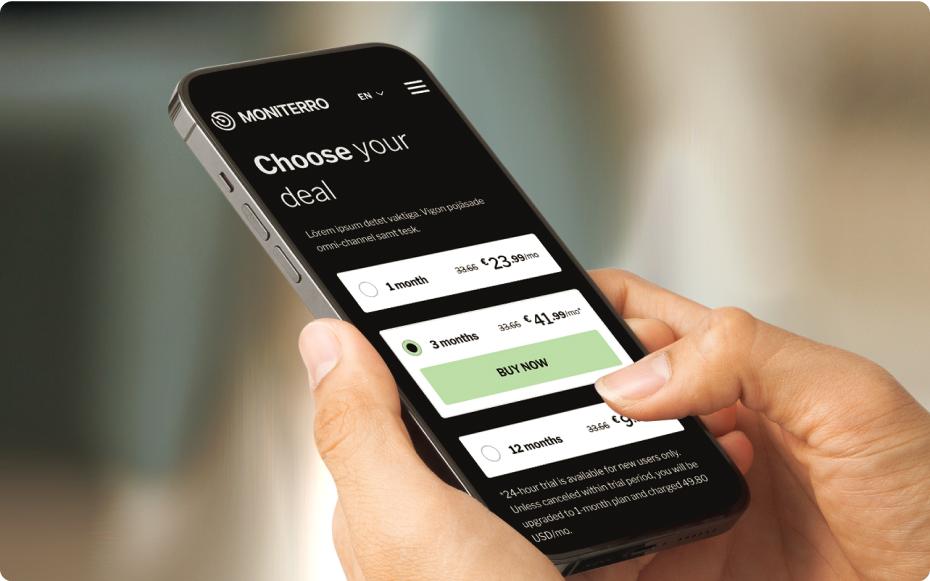
Installation
Take your phone, install the app on it, and follow the instructions in the account.

Tracking
Log in to your user dashboard from any browser and start tracking.
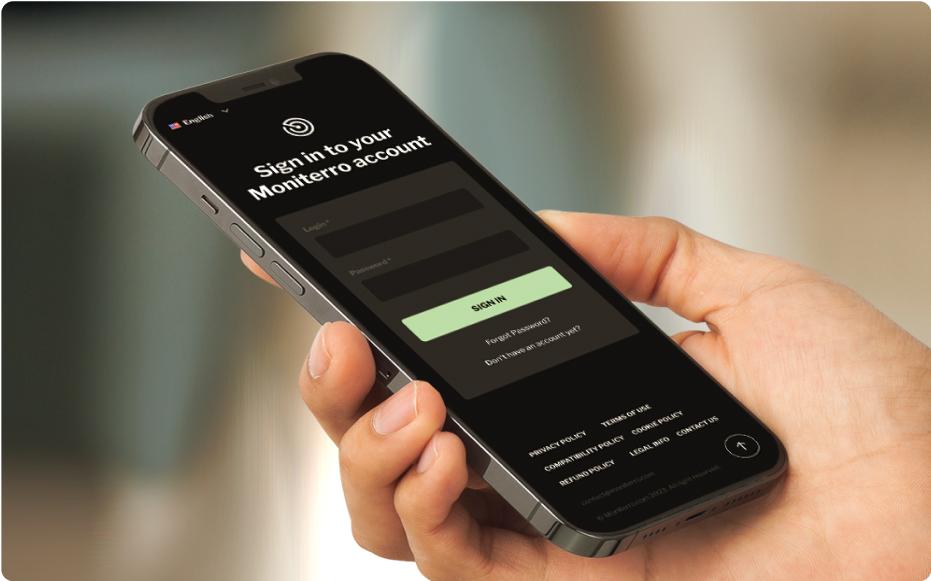
FAQ
If any questions left
An Android phone tracker is an app that lets you monitor and control another device from your own phone, tablet, or computer. There are many apps of this kind, and they all work differently, but since you’re reading about Android monitoring on the Moniterro page, we’ll give you the inside scoop on how it works.
Once you install Moniterro on a target device, it starts capturing and sending its data to your online control panel. Since Moniterro’s control panel is web-based, you can access it from any device using your favorite browser. It’s very convenient because you’re not limited to only one device. You can monitor and control the target Android phone from anywhere.
It’s worth mentioning that Moniterro allows you to track over 30 types of activities, including calls, texts, and locations, giving you the complete picture of what they’re up to.
Sure! You can track an Android phone remotely if you’re using an advanced tracking app like Moniterro. To make it work, you need to access the target phone just once for the initial setup. After that, all data from their device will be sent to your online dashboard.
What’s more, with Moniterro, you’ll be able to control the target device, which is especially useful if you want to supervise your child’s phone. Our app lets you block access to certain apps and websites, and it’s really hard to bypass these restrictions once they’re set up. You can use this feature to protect them from harmful content and encourage healthy screen time.
It’s quite simple. Most Android spy apps are pretty similar when it comes to installation, so we’ll explain how to monitor an Android device using Moniterro as an example.
Basically, it all boils down to three simple steps. First, create your Moniterro account and choose a subscription plan. Once done, check your email inbox for a welcome letter. Follow the instructions in it to install the Moniterro tracker on the target device. Finally, log in to your Moniterro account and go straight to your control panel. It’s the place where you can track calls, texts, locations, and other data types whenever you need.
Not with Moniterro. The Android tracker runs in hidden mode. This means no one but you will know Moniterro is on the target device.
Take an app from the Play Store: when you download it, its icon pops up in your phone’s settings and on the main screen. Moniterro is different. Thanks to hidden mode, it works invisibly. It doesn’t show up in the phone’s settings or on the main screen. This means they won’t have a clue you’re tracking their activities.
Moniterro, without a doubt. It lets you track over 30 types of activities, including calls, texts, locations, social media and messaging apps, browsing activity, and more. All from a single online dashboard in real time.
And even though the Moniterro Android tracker has so many features, using it is quite simple. It’s almost like browsing through your cloud storage, but instead of regular files and folders, you see what someone is doing on their phone, just as if you were holding it in your hands.
On top of that, you can monitor any Android phone stress-free, knowing that Moniterro runs in hidden mode.
Yes! Moniterro supports all devices running Android 4.0 or higher. In fact, Android 4.0 was released over 14 years ago, so if someone is still using their old favorite tablet, you can easily track their activities.
The installation process is the same for all Android devices. Just create your account, install Moniterro on their tablet, and log in to your control panel. Here, you’ll see different types of data, such as calls, texts, social media apps, etc. Select what you want to monitor from the menu on the left. That’s it! You can track someone’s Android tablet in real time.
Some say that Android and iOS devices don’t get along, and we couldn’t agree more. But Moniterro can bring them together. While some apps can’t connect two devices with different operating systems, Moniterro handles the job flawlessly. It lets you monitor an Android device from an iPhone and vice versa.
That’s possible thanks to a web-based control panel. You can access it from any browser, no matter the device you’re using. Desktop, mobile, tablet, Mac, Windows — Moniterro supports them all. The only thing you need is a strong internet connection.
Free monitoring software is common, but we don’t recommend it. While getting a free tracking app for Android might seem like a budget-savvy idea, such software can put your device and personal information at risk. It’s often littered with malware designed to steal sensitive data like passwords and credit card details. Not only can it infect your device, but it can also compromise the target device.
To stay on the safe side, choose a reliable paid app that you can trust. For example, at Moniterro, we protect your data with end-to-end encryption and continuously update our software to keep it as secure as possible.








