Best Screen Recording
App Moniterro | Track Them Online Remotely
Capture screen of any smartphone remotely – their private chats, pics and even more.

What Moniterro Offers
Testimonials from our clients
Explore further insights into phone monitoring based on the experiences of our customers
Start now3 easy steps to start
Registration
Choose a suitable subscription plan. Complete the purchase and receive the instructions for further actions in your inbox.
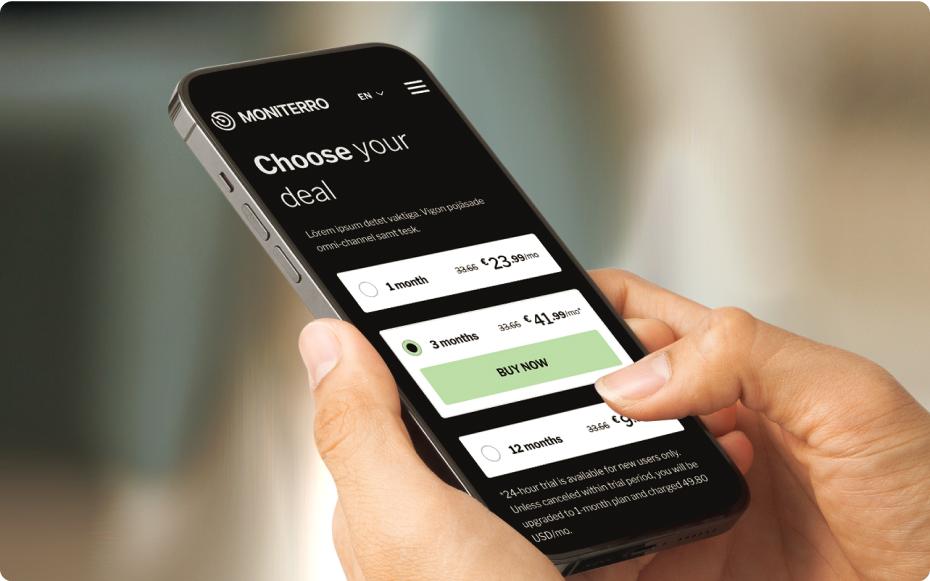
Installation
Take your phone, install the app on it, and follow the instructions in the account.

Tracking
Log in to your user dashboard from any browser and start tracking.
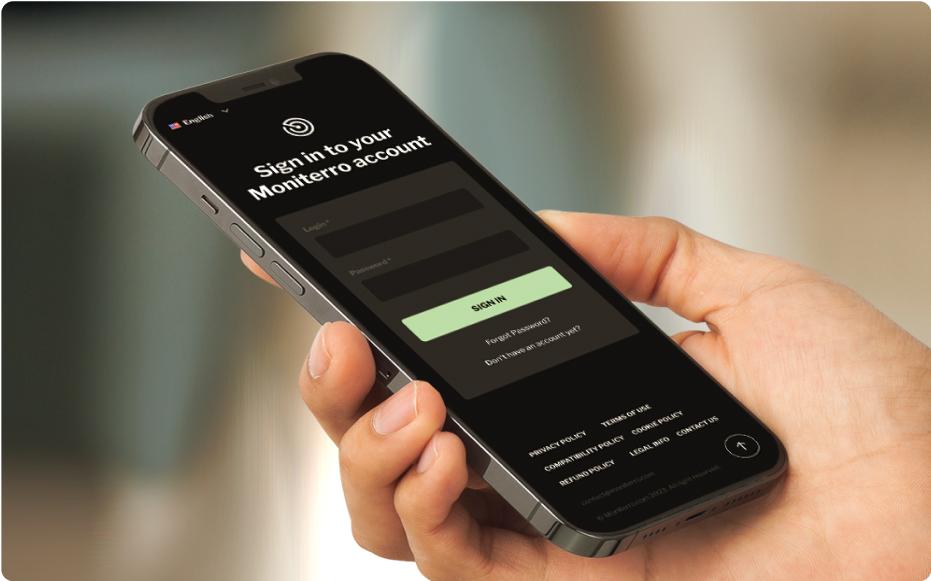
FAQ
If any questions left

























