Keylogger for Android:
Track Passwords, SMS & Numbers – Moniterro
Get complete visibility into what your loved ones type! Try remote keylogger from Moniterro!

What Moniterro
Offers
Runs online in the background of the target device and records all keystrokes made.

Usernames, passwords, card numbers, text messages, and more!

Seamless monitoring without the user’s knowledge. You'll never be caught.

Compatible with most Android devices, smartphones & tablets.

Simple instructions and wizard-like setup to get up and start quickly.

Instant notifications for pre-set keywords to alert you of suspicious activity.

Testimonials from our clients
Explore further insights into phone monitoring based on the experiences of our customers
Start now
Emily J.
Moniterro helped me track a phone fast when I couldn’t reach my husband. I’m truly grateful for its GPS feature.

Olivia W.
I was able to spy someone's messages on WhatsApp and see what my kids were chatting about. It’s great to have this kind of control over their conversations – really helps me protect them.

Ethan B.
I love how easy it is to use Moniterro app, especially its geofencing and keylogger features. Whenever my wife goes on a business trip, I use this app for tracking her location. Now it's simple!

Ava J.
I used an app to track my daughter’s social activity - it worked perfectly and revealed she hadn’t been honest with me.

Noah D.
I do care about our project’s results, so I do track my team. With Moniterro, I know that they do their best and don’t spend working time on social media.

Sophia T.
I can finally stop worrying about my kids being online with this app for monitoring all their activity. I know who they talk to on Instagram and what they like, share, and post!

Mason M.
This app let me spy on employees and protect company data using geofencing and other smart features. Just what I needed.

Isabella A.
I used Moniterro to track someone's Instagram - my husband’s. It worked flawlessly and helped me feel more secure about his behavior.

Liam W.
We had concerns about our nanny, so we turned to Moniterro. So, this app proved our suspicions. It's great to have an app where I can check my nanny's actions.

Mia R.
Moniterro was easy to set up. I can now spy my team’s activity and ensure everything runs smoothly in my business.

Lucas T.
As a business owner, I kept track of my employees and ensured they were doing their job properly. I could also monitor their productivity and catch any suspicious activities in the workplace.
3 easy steps to start
Registration
Choose a suitable subscription plan. Complete the purchase and receive the instructions for further actions in your inbox.
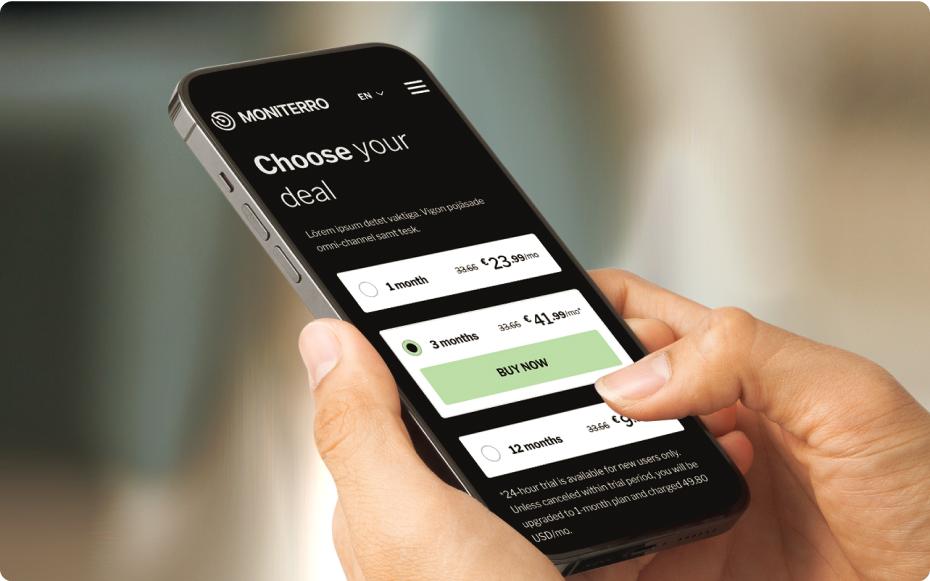
Installation
Take your phone, install the app on it, and follow the instructions in the account.

Tracking
Log in to your user dashboard from any browser and start tracking.
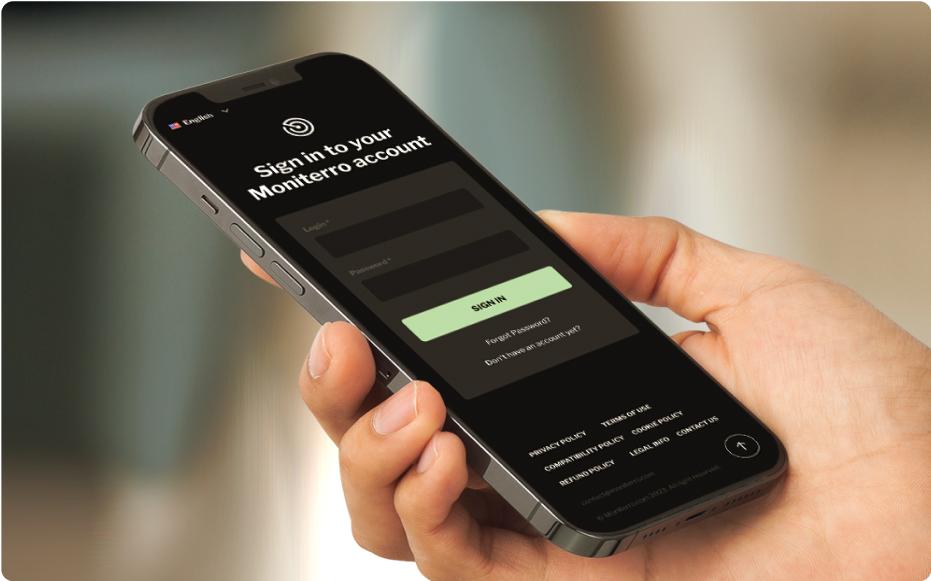
FAQ
If any questions left
You can either capture screenshots (which is time-consuming) or install keylogger for Android. This type of software records every keystroke made on the target device, including passwords, credit card numbers, text messages, and more. The best part? Since Android keylogger Moniterro runs a web-based algorithm, it uploads registered data directly to your online account. From here, you can view activity reports anytime and from any device with an internet connection.
If you’re considering installing of keylogger app for Android, pay attention to a few important factors. Firstly, you should check out the developer’s website and make sure it is reputable. Secondly, read reviews from other customers and find out how satisfied they are with Android key logger performance. Thirdly, consider whether the cost of subscription packages is fair compared to the offered features.
While a free Android keylogger seems to be an attractive offer, you should be aware of some drawbacks. Generally, free keylogger apps have limited features and don’t guarantee complete protection. Furthermore, many free applications are owned by untrustworthy developers or are fraudulent, so avoiding them is better. If you want a reliable solution that can provide comprehensive data monitoring – consider purchasing a premium keylogger for Android phone like Moniterro.
Despite the fact that keylogger Android software seems to be pretty complex, it’s nothing impossible. To install it on a target phone, you will need physical access to the device and ensure that third-party apps are allowed from unknown sources. When those two steps are completed, simply download a keystroke logger Android application from its official website and run the installation file. After the installation is finished, open the official website and sign in with your account credentials. After that, you can begin monitoring the device remotely from any other device with an internet connection.
If you're a parent and want to monitor your child's phone usage, or if you're an employer and need to keep tabs on your employees' devices, then it might be legal to use a keylogger Android app. It's always a good idea to consult with a lawyer before you go ahead and install any kind of monitoring app on someone else's phone.








