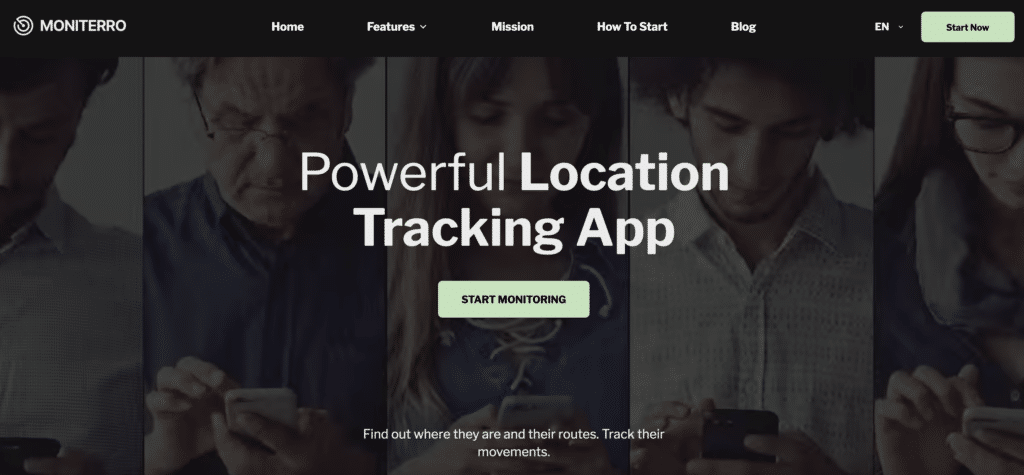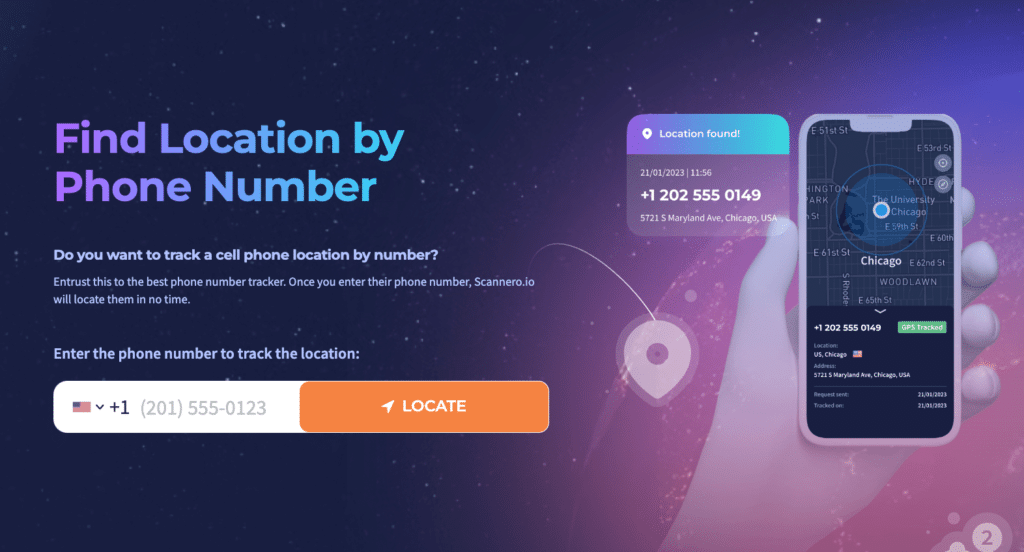Samsung is one of the most popular smartphone companies. At the moment, there are about 1.033 billion active Samsung users in the world, making up 14.09% of all smartphone users. The first phone I got for my son was a Samsung. He was very excited about it, and while I was happy for him, I was also worried that using a smartphone would make him face various online risks.
That being said, I immediately started wondering how to track a Samsung device. My son’s safety was a priority, so after some research, I’ve found and tried several methods to track a Samsung.
So, how can you track a Samsung phone? In this article, I will present some options I’ve tried that proved effective.
Can a Samsung Phone Be Tracked?
You might be asking, “Can a Samsung phone be tracked?” if you want to keep a loved one safe. The good news is that, yes, Samsung phones can be tracked as long as you use the right methods. Samsung devices offer a built-in feature that makes it easy for you to find them easily. Besides this, there are special apps that give you the power to track any Samsung smartphone.
Ways to Track a Samsung Phone
Are you wondering how to track a Samsung phone for free? Here are all the different methods you can try out:
1. Samsung Find My Mobile
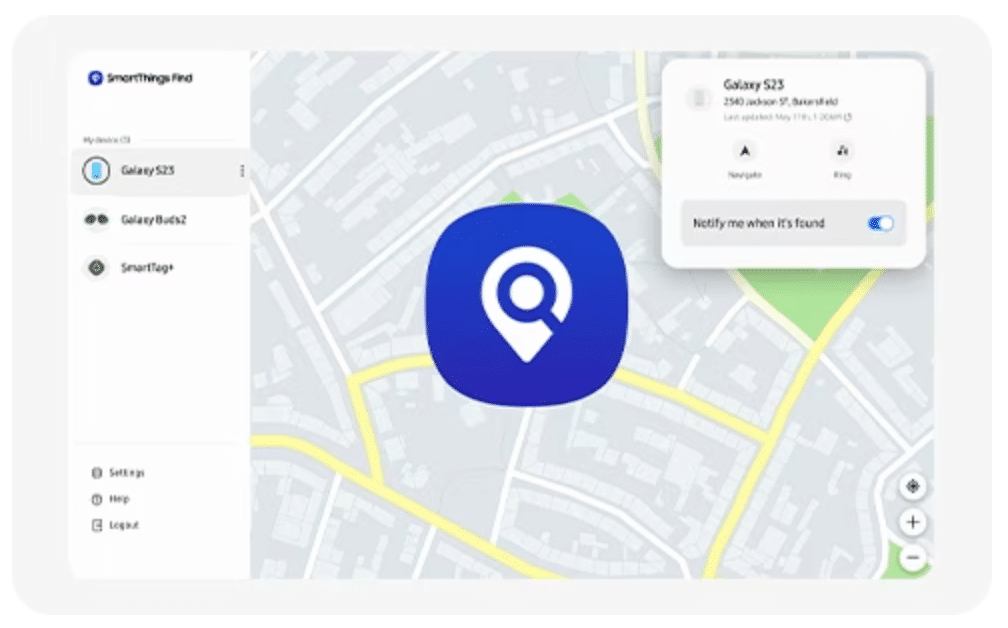
Find My Mobile is one of the best tracking methods for Samsung devices. This is a free feature that ensures you can locate Samsung phones in real time, among other things. Here is how you can take advantage of this Galaxy phone tracker:
- Step 1 – Go to the phone’s settings.
- Step 2 – Look for “Biometrics and security,” “Security,” or “Lock screen and security” while scrolling down.
- Step 3 – Look for “Find My Mobile” and tap on it to open it.
- Step 4 – Select Enable Remote Controls to turn it on. Then, choose “Add Account”. This will let you sign in using your own Samsung account.
2. Find My Device for Android
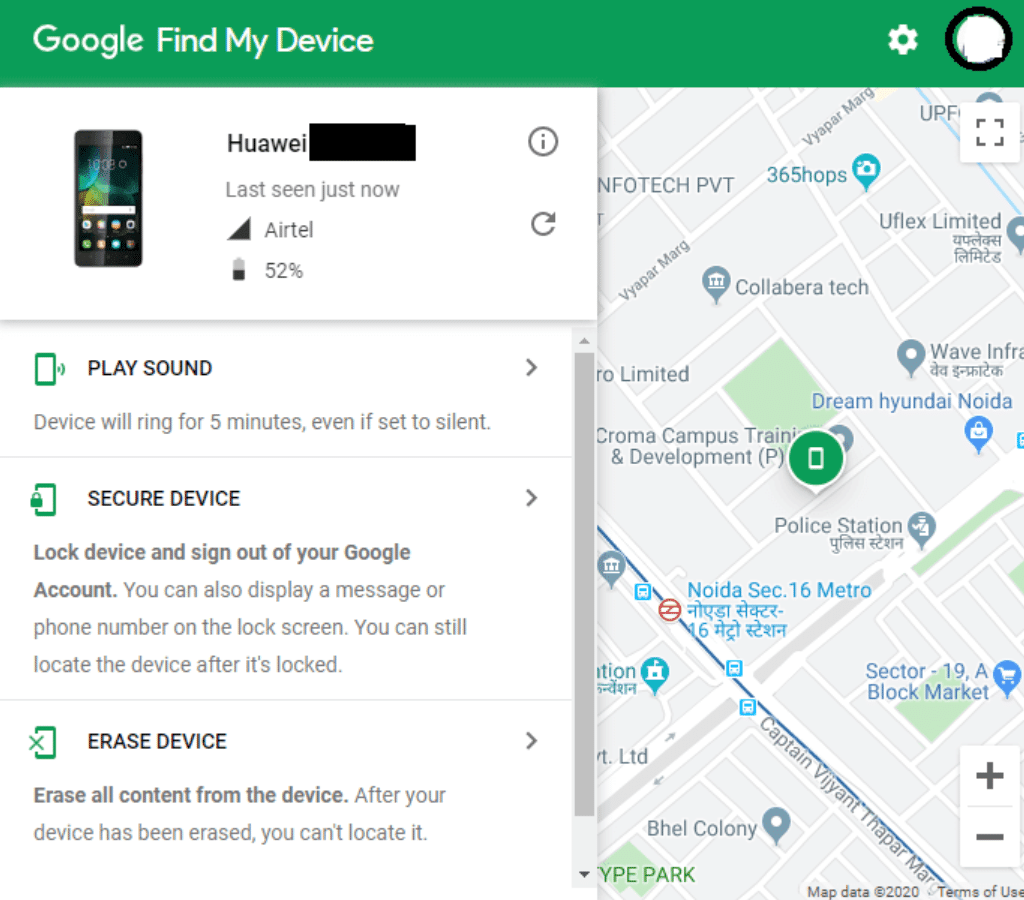
Another thing you can do when it comes to how to track Galaxy phones is to take advantage of Android’s Find My Device feature. Follow these steps to make it work:
- Step 1 – Go to the browser and then to the Find My Device page.
- Step 2 – Log in using the target’s Google account.
- Step 3 – Pick the necessary device from the given list.
- Step 4 – Start tracking the loved one’s device.
3. Moniterro
With Moniterro, you can gain full access to the target’s phone if necessary. So, you will learn how to track a Galaxy phone in no time. Here’s how to use Moniterro for Samsung device tracking:
- Step 1 – Purchase a Moniterro subscription.
- Step 2 – Download and install Moniterro and accept the terms and conditions.
- Step 3 – Follow the instructions, then click “Finish”.
- Step 4 – Log into the app’s dashboard to see all the details.
4. Scannero
Scannero lets you track the Samsung phone’s location easily. Here’s how it works:
- Step 1 – Create your account and buy a subscription.
- Step 2 – Enter the phone number of your loved one.
- Step 3 – Use a location-sharing request to customize the message.
- Step 4 – The message will be shared on the target’s phone.
- Step 5 – Wait until they open the text message and agree to the tracking.
- Step 6 – Receive a message with the location of the Samsung.
FAQ
Galaxy phones can be tracked using Find My Mobile or using a third-party app from the Galaxy Store. So, you have both free and subscription-based options.
The best way to track a Samsung phone for free is to use the built-in features. These include the Find My Mobile option or Android’s Find My Device setting. Using Google Maps from an iPhone is also free if you are wondering how to track a Samsung phone from an iPhone.
Scannero is your best option because it can find lost phones. This app runs online, and you do not need to install anything on the target phone – you only have to enter the phone number to track it. This means that the target device needs an internet connection and an active SIM card.
If you have an iPhone and want to track a loved one’s iPhone, you can do it via Google Maps. Here are the steps you’ll have to follow:
– Make sure Google Maps is installed on the iPhone.
– Tap the profile picture in the top-right corner of Google Maps.
– Access the Location Sharing tab.
– Select yourself in the contact list after setting a sharing time.
– Decide whether the location will be shared via personal text, social media messages, or email.
– Follow the message’s link to see where the loved one is.
Conclusion
Samsung phones can be tracked using built-in Samsung and Android features, as well as third-party apps like Scannero or Moniterro. Choose your option wisely based on your reason for tracking the target device.