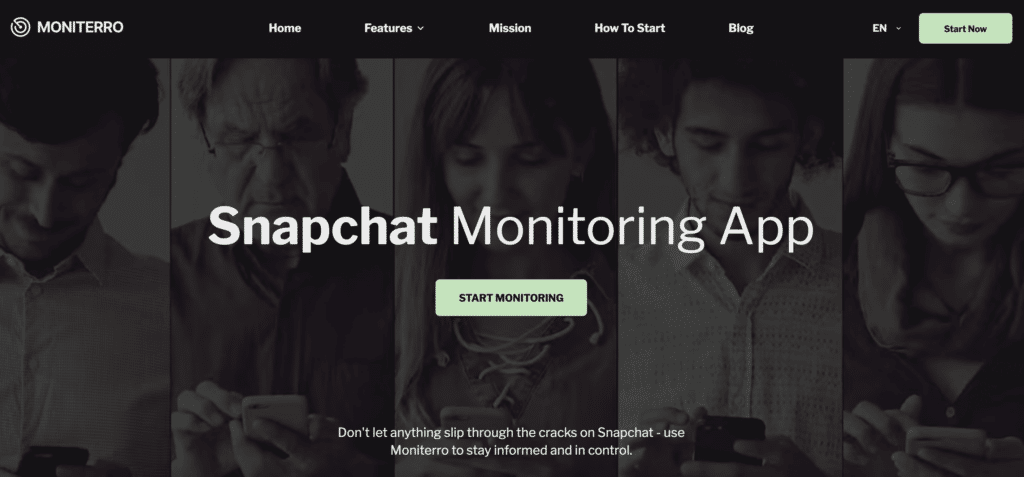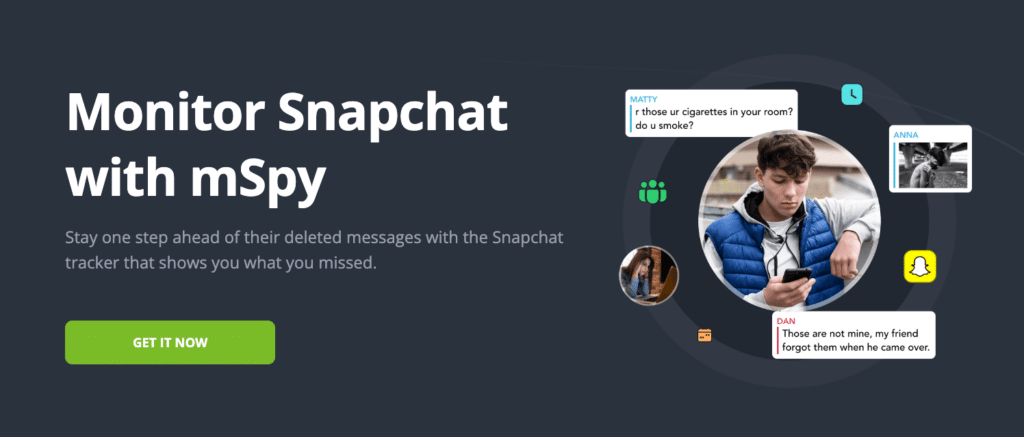Here’s a quick question – did you know Snapchat reaches 90% of 13- to 24-year-olds in many regions? Crazy, right? That’s a ton of teens and young adults sending snaps, chatting, and sharing their daily lives.
Snapchat is fun, creative, and full of ways to connect. But let’s be real – it can feel like a nightmare for parents who just want to keep their kids safe online. How do you protect them without feeling like you’re snooping or crossing boundaries? It’s a tough balance.
The good news? You’re not alone, and there are real ways to make this easier. Snapchat has parental controls you can use to set up some safety nets. Plus, tools like Moniterro and mSpy can give you extra peace of mind.
In this post, I’ll walk you through practical tips for using Snapchat’s built-in controls. I’ll also explain how these two tools can help you keep an eye on things without making your kids feel like you’re hovering.
Let’s figure this out together so your kids can enjoy Snapchat while staying safe – and you can breathe a little easier.
Snapchat’s Parental Controls: What You Need to Know
Does Snapchat have parental controls? Absolutely. Snapchat offers a tool called Family Center to help you keep your teen safe, while also giving them some privacy.
So, how does it work?
What Is Family Center?
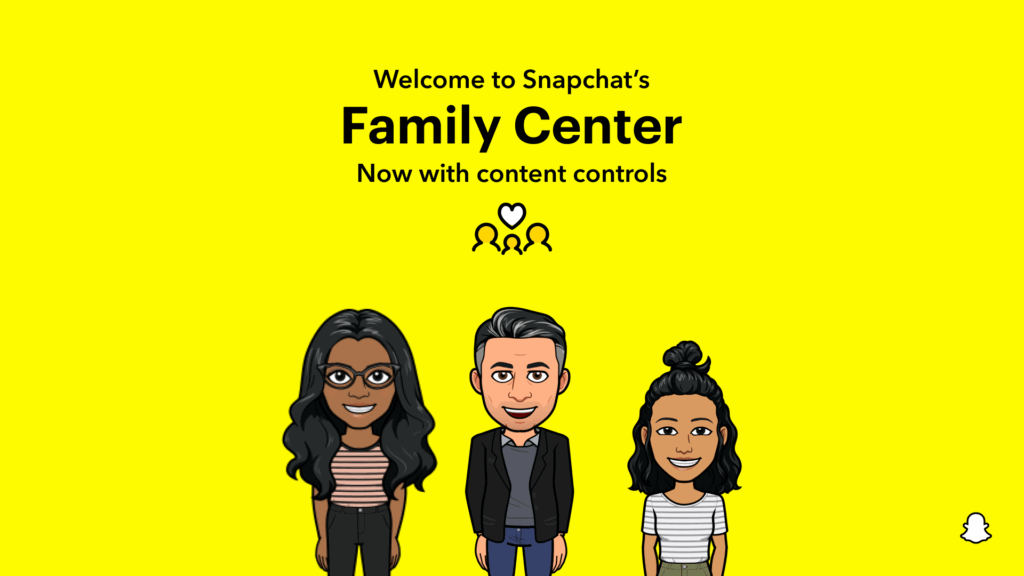
Family Center lets you see who your teen connects with on Snapchat. You get a look at their friend list and spot any new friends. You can also check who your teen has messaged over the past week. Don’t worry – you won’t see any of their private messages. The app protects their actual conversations.
If you see anything that feels off, like a suspicious account, you can report it straight to Snapchat’s Trust and Safety team. You also have some control over what your teen sees in Stories and Spotlight, and you can turn off the My AI feature if you want to.
How Do You Set Up Family Center?
Getting started is easy:
- Create your own Snapchat account if you don’t already have one. Then add your teen as a friend.
- Tap the search bar and look for “Family Center.” Next, invite your teen to join.
- As soon as your teen accepts, you can view their friend list and recent activity.
It’s a simple way to check in – without looking over their shoulder.
Where Family Center Falls Short
Now, let’s talk about the limits. You can’t read your teen’s messages. If there’s trouble, like bullying or inappropriate requests, Family Center won’t flag it for you. If you need more detailed monitoring, you may need to look at other options, like third-party apps.
Family Center gives you a place to start, but it’s just one piece of the puzzle.
The Importance of Third-Party Monitoring Apps
You want your child to enjoy Snapchat. You also want them to stay safe. Built-in tools help, but do they go far enough?
Snapchat’s Family Center shows who your child chatted with and who their friends are. That’s helpful. But it doesn’t show message content, so you might miss cyberbullying, pressure for photos, or risky links. And if a teen knows their way around settings, they can limit what you see.
So, where do third-party apps fit in?
- They add real insight. Some apps flag risky messages and images, so you can step in sooner.
- They set healthy boundaries. You can manage screen time and block apps during homework or sleep.
- They add context. Features like location sharing and activity reports help you spot patterns.
Worried about privacy? That’s fair. Many tools focus on alerts rather than full access, so you only see issues that matter. Pair the tech with honest conversations: why you care, what you’ll check, and how you’ll use alerts to support – not punish.
You don’t have to choose between trust and safety. With the right app and clear family rules, you can do both.
Moniterro: A Comprehensive Monitoring Solution
Trying to keep up with Snapchat can feel tough, even if you set up snapchat parental controls. You want your child to have fun, but you also want to know they’re safe. That’s where Moniterro comes in. It offers more control than basic tools and gives you a clearer view of what’s happening on Snapchat.
What does Moniterro actually do? It lets you see messages, snaps, and stories – even the ones that disappear. You can check who your child talks to most, when conversations happen, and what gets shared. It runs in stealth mode, so it doesn’t get in the way or draw attention.
Here’s what you can expect:
- View Snapchat messages before they vanish
- See snaps and stories, including photos and videos
- Track friend activity and recent chats
- Get timestamps for conversations and actions
- Use an easy dashboard that works on iOS and Android
Want to get started quickly? It’s simple:
- Create an account on the Moniterro website and pick a plan.
- Install the app on your child’s device using the emailed steps.
- Log in to your dashboard to view Snapchat activity and set alerts.
Curious about the trade-offs? Here’s a quick look.
Pros:
- Captures disappearing content so you don’t miss context
- Works across popular devices
- Clean, straightforward setup and dashboard
Cons:
- You need physical access to the device to install it
- Some features may be lighter on iPhones due to system limits
You don’t have to guess what’s happening on Snapchat. Moniterro gives you clear, timely insight so you can step in when it matters – and step back when it doesn’t. That balance can make a big difference for you and your child.
mSpy: A Trusted Parental Control App
You want real insight into Snapchat without guesswork, right? mSpy helps you do that. It’s a well-known parental control app that many families trust because it’s simple to use and actually shows what matters.
mSpy focuses on clarity. You can see who your child chats with on Snapchat, what they share, and when it happens. Worried about disappearing messages? mSpy can capture them, so you don’t miss context that could signal a problem.
Here’s what stands out for Snapchat:
- View chats, snaps, and stories, including content that would normally vanish.
- Check timestamps to see when each interaction took place.
- Run the app in stealth mode, so it doesn’t interrupt your child’s experience.
- Use a clean dashboard that works on Android and iOS.
Getting started is straightforward:
- Create an account on the mSpy website and pick a plan.
- Install mSpy on your child’s device using the guided steps you receive.
- Log in to your dashboard and review Snapchat activity or set alerts.
What are the trade-offs?
Pros:
- Detailed Snapchat monitoring with easy controls.
- Works across major devices.
- Helps you step in early if something looks off.
Cons:
- You need physical access to install it.
- Some features may be lighter on iPhones due to system limits.
With parental controls on snapchat and a tool like mSpy, you don’t have to choose between trust and safety. You can keep an eye on Snapchat while still respecting your child’s space. If something sensitive comes up, you can step in with care – and with facts.
Tips for Parents: Encouraging Safe Snapchat Usage
You want your child to enjoy Snapchat and stay safe. That starts with honest talks, clear rules, and knowing what to do when something feels wrong. Ready to make a simple plan together?
Start With Open Conversations
Ask easy questions: “What do you like most about Snapchat?” or “Has anything made you feel uneasy there?” Listen first. Let your child know they can come to you anytime – no lectures, just help.
Set Clear, Simple Boundaries
- Agree on when and how long they can use Snapchat.
- Keep profiles private and limit friend requests to people they know in real life.
- Turn off Snap Map or use Ghost Mode unless you both decide otherwise.
- Talk about what’s okay to share – and what should stay private (faces, school name, address, location).
Encourage Reporting and Blocking
- Show them how to block and report harmful accounts or content.
- Remind them that reporting protects them and their friends.
- Save evidence of serious issues (usernames, dates, screenshots of threats) – but never save explicit images of minors.
Use Built-In Tools Together
- Try Family Center to see who they connect with.
- Review privacy settings every few months.
Takeaway: Keep the door open, set fair rules, and teach simple safety steps. You’ll build trust – and your child will know you’re in their corner.
Conclusion
You can help your child stay safe on Snapchat by using parental controls for snapchat built right into the app. Use the Family Center to check their connections and set limits together. And if you ever need extra support, Moniterro and mSpy can give you more details and peace of mind.
But don’t forget – talking comes first. Honest chats and clear boundaries matter way more than any app. You know your child best. Every tool just helps you protect them.
Why not start now? Try setting up Family Center, going over privacy settings together, or just asking your child how they feel about Snapchat.
What will you do first? If you have questions or want to share your experience, let me know. And if you found this useful, stick around for more tips you can actually use.