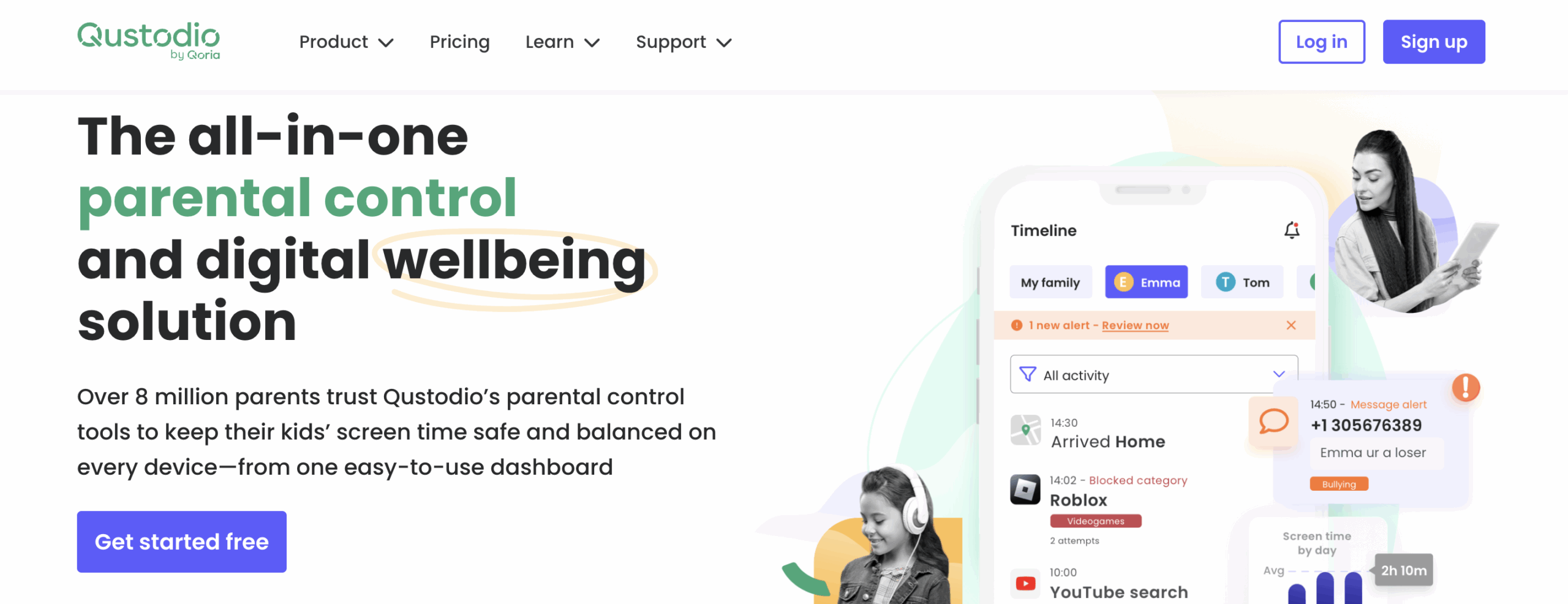
Over 7 million parents use Qustodio to keep an eye on their child’s screen time and online activity. That’s a lot of families putting trust in one tool.
So, why does Qustodio stand out for so many?
As a parent, you want your child to explore the online world safely. You want answers without feeling lost in a maze of settings. But the real question is – does Qustodio actually make that easier?
We’ll take a closer look at what it does well and where it falls short. We’ll see how it works day-to-day and how it stacks up against options like Moniterro.
The goal is simple – help you decide if Qustodio is the right fit for your family’s needs.
What Is Qustodio?
Qustodio is a parental control and digital wellbeing app. It helps families manage screen time, block certain websites, and track device use. It’s designed for open, visible monitoring rather than quiet, behind-the-scenes tracking.
You can use Qustodio on many devices:
- iPhones and iPads (iOS 15 or later)
- Android phones and tablets (Android 8 or later)
- Windows and Mac computers
- Chromebooks and Kindle Fire tablets
Parents can log in from their own phone or use the web dashboard to see reports and adjust settings.
So, who is it best for? Parents who want a straightforward way to guide their child’s digital habits. Schools that need to manage student devices without going into private data.
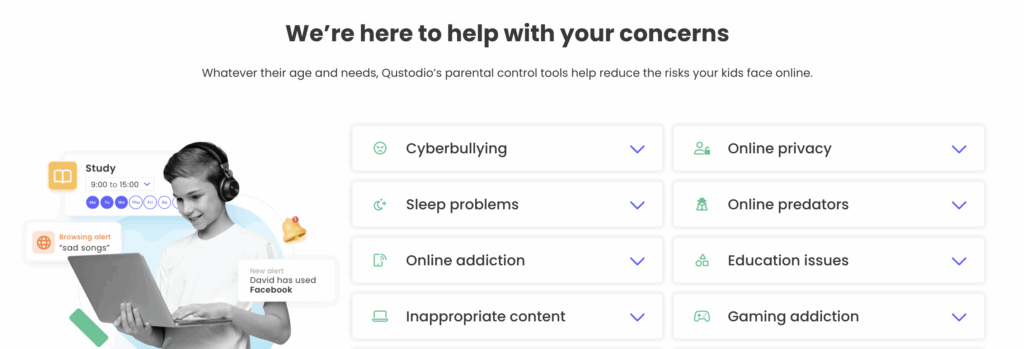
Key Features of Qustodio
If you’re looking for a qustodio app review, here’s what the app actually does – and where it may leave gaps if you want more than surface-level monitoring.
Web Filtering and Content Control
Qustodio blocks websites in over 25 categories, including violence, gambling, and adult content. You can also allow or block specific sites and get alerts when certain search terms pop up.
Screen Time Limits
Set daily device limits, create routines for bedtime or homework, or even pause the device completely. You can fine-tune it in 15-minute increments and add bonus time when needed.
App Blocking and Usage Reports
Block specific apps or whole categories. Qustodio recognizes thousands of iOS apps and sends you reports when your child tries something new.
Location Tracking and SOS Alerts
See your child’s location in real time, check where they’ve been, and save safe places. On Android, there’s even an SOS button for emergencies.
Qustodio gives you strong parental control features, but it won’t let you see texts or deleted messages.
How Qustodio Works
You might have seen in qustodio reviews, you’ve probably noticed it focuses on visible controls instead of silent background tracking. Here’s how it works in everyday use.
Installation and Setup
Download the Kids App Qustodio on your child’s device. It supports iOS, Android, Windows, Mac, Chromebooks, and Kindle Fire.
Create your account or log in, then follow the setup steps. On iPhone, you install a profile. On Android, you grant permissions like VPN, accessibility, and notifications. The process usually takes about ten minutes.
Viewing Data and Setting Controls
Use the Parents App or log in to the Family Portal from any device. You can block apps, filter websites, set time limits, and review detailed activity reports.
Works Across Devices
Qustodio syncs all monitored devices to one dashboard.
Pricing and Plans
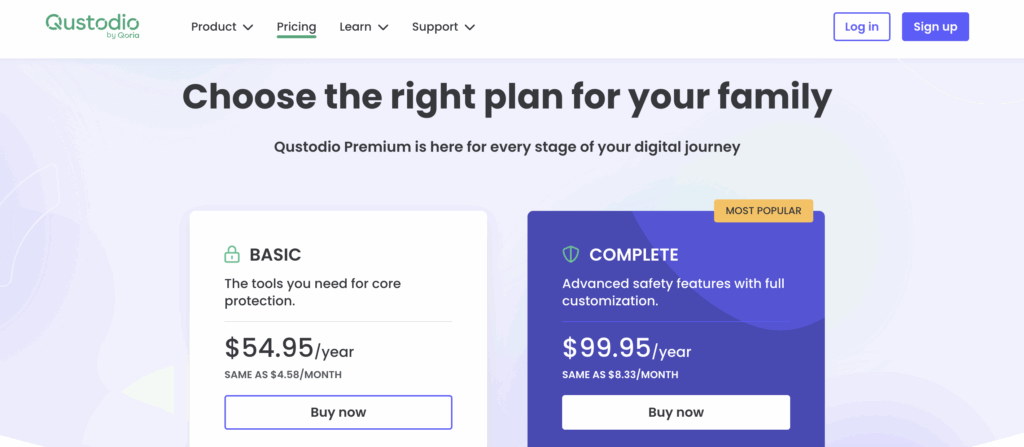
Qustodio gives you a few options, depending on how much coverage you need.
The Free Plan works on one device. You get daily time limits, web filtering, and a 7-day activity report. It’s simple, but limited.
The Basic Premium Plan costs about $54.95 a year for up to five devices. It adds app blocking, location tracking, a 30-day activity history, and a panic button for Android.
The Complete Plan runs about $99.95 a year and covers unlimited devices. It includes everything in Basic, plus call and message monitoring, YouTube tracking, and social media alerts.
Qustodio Performance and Accuracy
So, how well does Qustodio actually work? Let’s break it down.
Monitoring and Reporting Reliability
Qustodio does a solid job of tracking activity. In most tests, it caught everything, missing only one game title. The dashboard is clear, easy to read, and lets you act right away if needed.
Location Tracking Speed and Consistency
On Android, location updates appear almost instantly. On iPhone, there’s usually a short delay – about five minutes – before the latest location shows up.
Adjusting Settings on the Fly
Changing rules, blocking an app, or setting time limits is quick. You can do it from the mobile app or the web portal, and the updates usually take effect right away.
Overall, Qustodio runs smoothly and gives dependable results. But if instant location updates and deeper message tracking matter most to you, Moniterro has a clear advantage.
Pros and Cons of Qustodio
Let’s look at where Qustodio does well – and where it might frustrate you.
Benefits
- Works on almost everything – Android, iOS, Windows, Mac, Chromebooks, and Kindle.
- Blocks harmful websites across more than 25 categories and can send alerts right away.
- Lets you set clear screen time rules and daily routines that fit your family’s schedule.
- Offers location tracking and an SOS button for extra peace of mind.
- Has a simple dashboard that makes setup and changes easy.
Limitations
- Features on iOS feel limited because of Apple’s system restrictions.
- Kids can sometimes get around filters by using VPNs or similar tools.
- Certain apps or websites may still slip past the blocking.
- Some parents mention delays or hassles with canceling subscriptions or contacting support.
Qustodio has plenty of strengths, but it’s worth knowing these gaps before you commit.
Moniterro vs Qustodio
Let’s put Moniterro and Qustodio side by side so you can see the differences clearly.
Feature Depth
Moniterro gives you full access to SMS and iMessage conversations, even the ones that get deleted. You can also see calls, locations, social media chats, and app usage – all updated in real time.
Qustodio focuses on screen time limits, app blocking, web filtering, and location tracking. It’s useful, but it doesn’t let you read messages or recover deleted ones.
Ease of Use and Setup
Qustodio is quick to install and works on many devices. The dashboard is simple, and there’s clear guidance for setup.
Moniterro also installs fast but adds stealth mode so it runs quietly in the background. You control everything from a secure dashboard without needing to handle the device often.
Which Works Best?
Pick Qustodio if you want open, visible controls and gentle guidance. Choose Moniterro if you need a complete view of your child’s messages and activity, especially when deleted content matters.
Conclusion
Qustodio offers a lot for families – screen time limits, web filtering, app blocking, and location tracking. It’s quick to set up, works on most devices, and keeps you in control without feeling complicated.
Still, it has gaps. It won’t let you read messages or recover deleted ones, and on iOS, some features feel restricted. If you want more insight, other tools can go further.
So, what matters most to you? Do you need open, visible controls, or do you want detailed monitoring that covers everything?
This qustodio parental control app review comes down to one thing – choosing the tool that matches your parenting style. Pick the right fit and take that step today. Your child’s safety is worth it.








