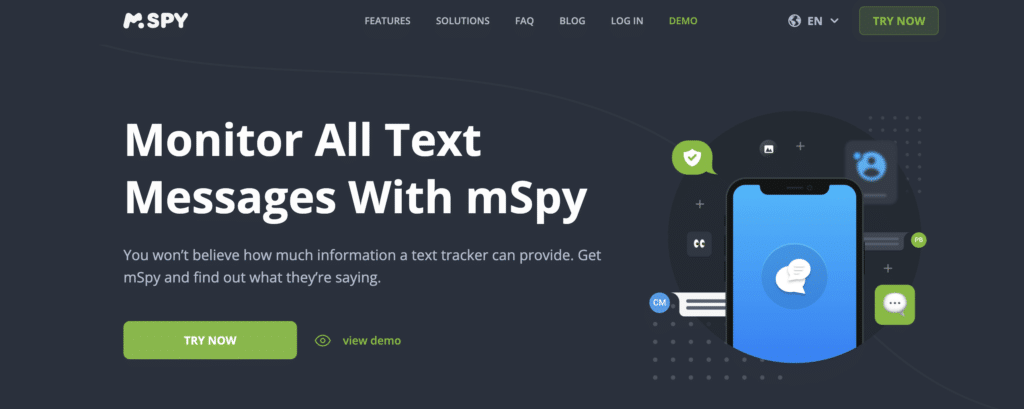Did you know more than half of parents read their child’s text messages?
That number might surprise you. It’s not about snooping. It’s about making sure your child stays safe in a world that never switches off.
But here’s the tricky part – how do you keep an eye on things without breaking trust? How do you balance freedom and protection?
If you’ve ever felt torn, you’re not alone. I’ve been there too.
There are clear, simple ways to check iPhone text messages. Some involve built-in tools you already have. Others use trusted apps like Moniterro and mSpy. The right approach can protect your child and still keep your bond strong.
Understanding iPhone Monitoring Basics
If you want to check your child’s text messages, it helps to know how iPhones handle them. Let’s break it down.
How iPhones Store And Sync Messages
iPhones can keep messages in Messages in iCloud, which means every device with the same Apple ID shows the same conversations. If that feature is off, texts become part of the regular iCloud backup instead.
When “Messages in iCloud” is on, updates happen automatically over Wi-Fi. Every new text shows up across linked devices.
The Role Of iCloud Backups
iCloud Backup saves texts only if “Messages in iCloud” is off. It also includes settings, photos, and app data. This method won’t give you live updates, but it can help you see past messages.
Common Ways Parents Access Messages
- iCloud Message Sync – Sign in with your child’s Apple ID on your own device. You’ll see their synced messages.
- Text Message Forwarding – Turn it on in Settings → Messages → Text Message Forwarding. Once approved, texts appear on your device too.

Using iCloud for Monitoring
If you’ve wondered, “How can I monitor kids’ text messages?”, iCloud might be the easiest place to start. It’s already built into every iPhone, and you don’t need to install anything new.
Step-By-Step Setup for Message Syncing
- On your child’s iPhone, open Settings, tap their Apple ID, go to iCloud, and switch Messages in iCloud on.
- On your own device, sign in with the same Apple ID.
- Open the Messages app and watch the conversations appear.
That’s it – no complicated tech skills required.
Pros of Using iCloud
- It’s free.
- It updates automatically once it’s set up.
- You don’t need outside apps.
Cons of Using iCloud
- It only syncs iMessages, not regular SMS or MMS.
- You won’t get alerts for concerning content – you’ll have to look yourself.
- Your child can turn it off if they find it.
iCloud can work well if you want a simple, no-cost way to stay informed. Still, it has its limits, which is why some parents look at other ways to monitor kids’ text messages.
Moniterro App Overview

Monitor my child’s text messages on iPhone with ease using Moniterro, a tool built to give you a clear view of what’s happening on the device – without making things complicated.
What Moniterro Is And How It Works
Moniterro is a discreet monitoring app for iPhones and Android devices. Once set up, it runs silently in the background with no visible icon. You check everything from a secure online dashboard, so there’s no need to keep handling the phone.
It records incoming and outgoing texts, even the ones that get deleted. It also logs calls, tracks location, and shows activity on social media apps.
Key Features For Reading Text Messages
- See complete SMS and iMessage threads with contact details and timestamps.
- Retrieve deleted messages.
- View other phone activity, like calls and GPS location, all in one place.
Ease Of Installation And Use
Create a Moniterro account, choose a plan, and install the app on the target phone. It only takes a few minutes if you have brief access to the device. The dashboard is straightforward, letting you focus on the details you need to monitor my child’s text messages on iPhone.
How to Use Moniterro Effectively
Here’s how to set up Moniterro and make the most of it.
Step-By-Step Setup
- Go to the Moniterro website, sign up, and choose a subscription plan.
- Follow the instructions you receive by email. On iPhone, you’ll usually connect through iCloud Sync using the device’s Apple ID and two-factor authentication.
- Once installed, Moniterro runs in stealth mode – no icons, no alerts.
- Log in to your online dashboard to see texts, calls, locations, and more in real time.
Tips for Accurate Tracking
- Use iCloud Sync for smoother updates.
- Keep the target phone charged and connected to the internet.
- Double-check you entered the correct details during setup.
Best Practices for Ongoing Monitoring
- Check your dashboard often so you stay aware.
- Set keyword alerts or location boundaries to get instant notifications if something unusual happens.
- If you see anything concerning, talk to your child with care and understanding.
With the right setup and habits, Moniterro can help you monitor my child’s text messages on iPhone while maintaining trust.
mSpy App Overview
Can parents see messages on iPhone? With mSpy, the answer is often yes. This app gives you a detailed view of the phone’s activity without constant access to the device.
What mSpy Does
mSpy works on iPhones and other devices. Once installed, it sends texts, call logs, browsing history, photos, and social media chats to your secure dashboard. You can check everything in one place.
Text Tracking Features
- Read SMS and iMessage conversations with timestamps, contact names, and photos.
- Recover some deleted messages using features like keylogging or screen capture.
Extra Tools That Help
- Track location in real time and set safe zones with geofence alerts.
- Monitor social media, app usage, emails, and browsing history.
- Block specific apps or websites if needed.
mSpy goes beyond message tracking, offering a full set of tools to help parents stay informed about their child’s phone use while maintaining trust.
How to Use mSpy Effectively
Here’s how to set up mSpy and make sure it works smoothly for you.
Step-By-Step Installation and Setup
- Go to the mSpy website and choose a plan that suits your needs.
- Decide between iCloud Sync or Wi-Fi Sync – both work without jailbreaking the iPhone.
- For iCloud Sync, enter your child’s Apple ID and confirm the two-factor code that appears on their device.
- For Wi-Fi Sync, install the mSpy companion app on your computer, connect the iPhone with a USB cable, and let it back up. After that, syncs happen automatically over the same Wi-Fi.
Tips for Smooth Tracking
- Keep the phone connected to Wi-Fi and charged.
- Double-check the iCloud details during setup to avoid errors.
- Give the first sync enough time – usually 10 to 20 minutes.
Reviewing and Understanding the Data
Log in to your secure online dashboard from any device. You’ll see categories like texts, calls, GPS location, and social media activity.
Use tools like keyword alerts or geofencing so you don’t have to read every message yourself. This way, you stay informed while still respecting your child’s space.
Additional iPhone Monitoring Methods
If you want to keep an eye on your child’s iPhone without jumping straight into apps like Moniterro or mSpy, there are other ways. Apple already gives you some helpful tools, and a few third-party options can fill the gaps.
Built-In iOS Tools Like Screen Time
Screen Time sits inside your iPhone’s settings. It shows you how long your child spends on each app and which ones they open most. You can set limits or even schedule downtime when the phone can’t be used.
There’s also Communication Safety, which lets you control who your child can message and when. It won’t show you the actual texts, but it helps you set healthy boundaries.
Using Family Sharing or Parental Control Apps
Family Sharing connects up to six people under one Apple account group. You can approve app downloads, manage purchases, and share certain Apple services.
If you want more control, try apps like:
- Qustodio – manages screen time, tracks location, and blocks apps.
- Net Nanny – filters websites and blocks harmful content.
- OurPact – lets you set schedules, track location, and even capture screenshots.
How They Compare
Built-in tools keep things light and transparent. They work best when you want to guide rather than dig deep. Moniterro and mSpy go further, giving you direct access to messages – but that level of insight needs thoughtful use to protect trust.
Keeping your child safe online doesn’t need to feel complicated. You’ve now seen how iCloud, Moniterro, mSpy, and Apple’s built-in tools work – and the strengths and limits of each.
So, which one fits your family best? Some parents stick with Screen Time or Family Sharing because they prefer a lighter touch. Others turn to dedicated apps for more detail and control.
Whatever path you choose, keep the conversation open. Let your child know you care about their safety and well-being, not just what’s on their phone.
Conclusion
You’ve now got a clear picture of how to monitor my child’s text messages on iPhone. We’ve covered iCloud, Moniterro, mSpy, and Apple’s own built-in tools. Each has its strengths and limits.
So, which one feels right for you? Maybe you like the simplicity of Screen Time and Family Sharing. Or maybe you want the detailed insights that come from apps like Moniterro or mSpy.
Whatever you choose, remember – this isn’t about spying. It’s about safety. It’s about making sure your child knows you’re there to guide and protect them.
Take the next step today. Pick one method, set it up, and be part of your child’s digital world. Your presence matters more than any app ever will.