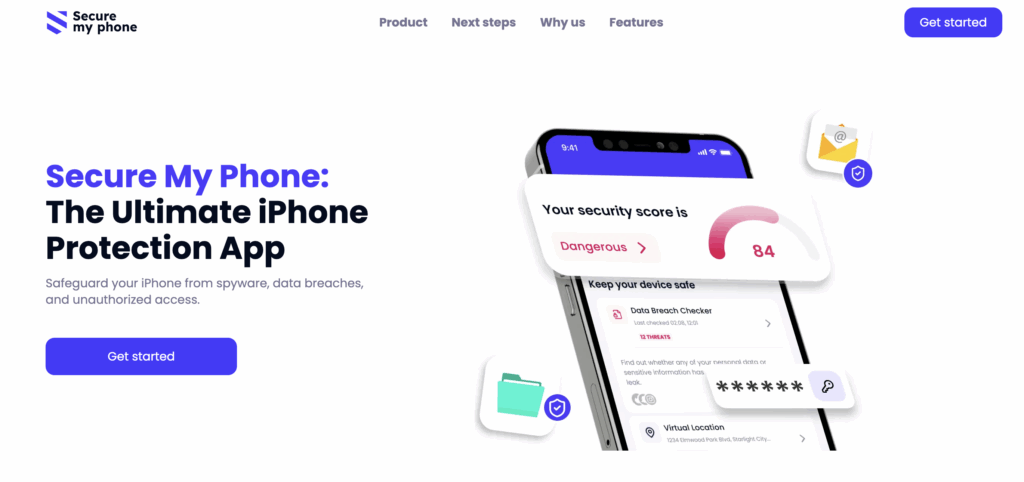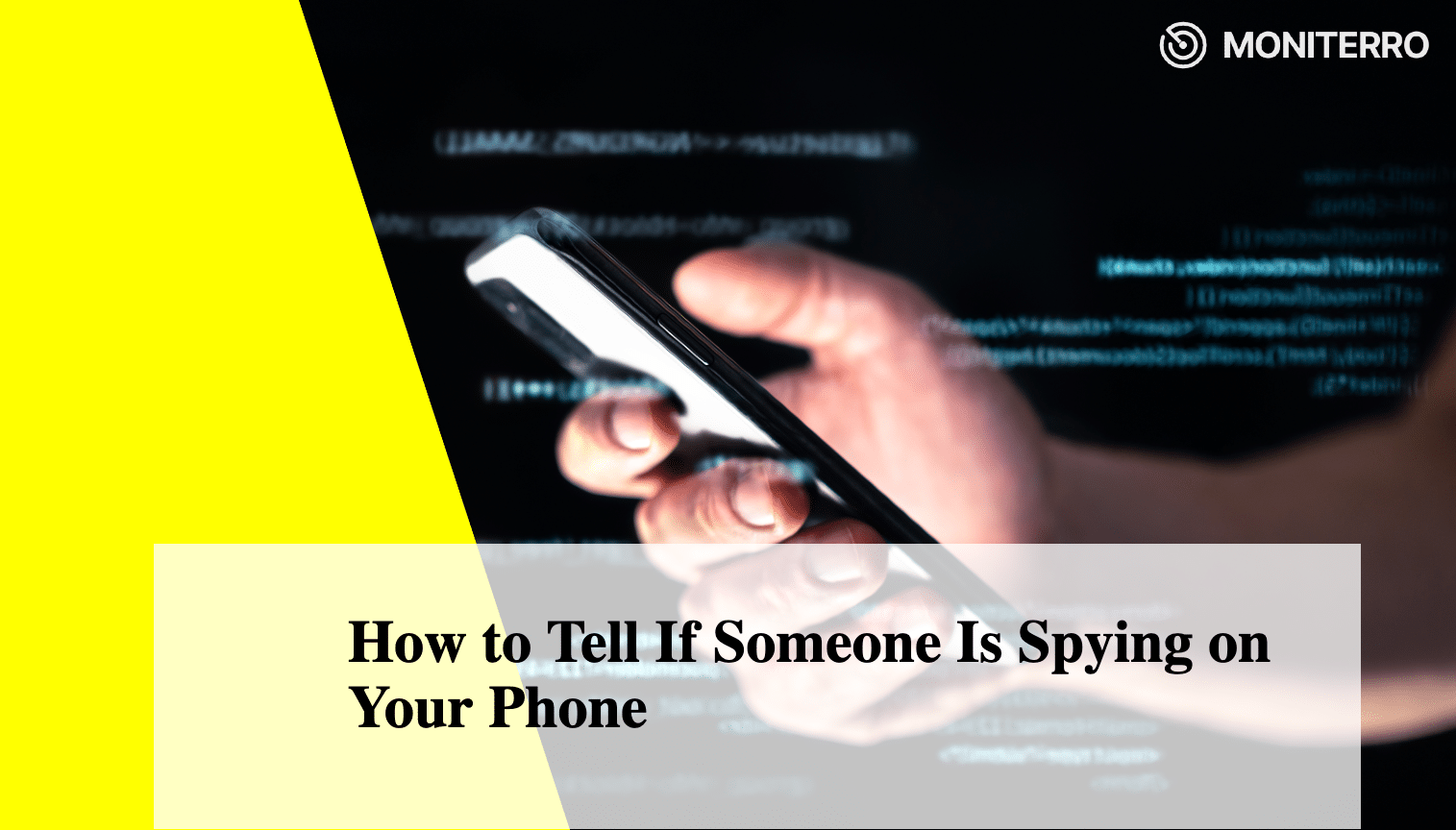
Ever felt that strange sense of something not being quite right with your phone? Perhaps your battery depletes fast, or there’s odd background noise on your calls. It’s simple to dismiss – until you begin questioning if someone could be snooping on you.
In this post, we’ll explore how to know if someone is spying on your phone, the signs to watch out for, and the best way to defend yourself using a tool designed specifically for this situation.
Who Would Want to Spy on My Phone?
You may think that you’re not significant enough to be targeted and may ask, “Who would want to put spyware on my phone?” Trust us, this happens more frequently than you can imagine. There are countless reasons why someone would want to bug your phone, including:
- A suspicious partner: Trust problems can lead them to install spyware to track your messages, calls, or location.
- The overly concerned loved one: On the flip side, overprotective family members may feel the need to know your whereabouts.
- A controlling ex: They might want to continue controlling you by tracking your activities secretly.
- Hackers or scammers: Attempting to access your banking apps, passwords, or personal accounts.
- Jealous friends or coworkers: Especially in too competitive environments.
- Corporate spying: If you handle sensitive data or IP, you could become a target for corporate espionage.
Is Someone Spying on My Phone? Don’t Ignore These Signs
Spy apps are sneaky. They’re made to hide in plain sight – no icons, no notifications, nothing to hint they’re there. That’s why many people never realize they’re being watched.
How do I know if someone is spying on my phone?Well, there are indicators on your phone if you look closely. But the most accurate way of knowing for sure is with professional anti-spy software.
SecureMyPhone: Detect & Remove Hidden Spyware
If you’re serious about protecting your phone (and your privacy), SecureMyPhone is one of the best anti-spy apps out there. It detects unauthorized surveillance and looks for patterns that deviate from normal phone behavior by collecting a wide range of data points, including:
- Scanning your phone for hidden spyware and unauthorized access.
- Flagging weird background activity, hidden data transfers, and abnormal battery usage.
- Examining storage consumption for the unexpected file.
- System checks for jailbreaking attempts or old software.
- Monitoring for unusual permissions.
So when you’re constantly worried and thinking,“Is someone spying on my phone?” – SecureMyPhone gives you peace of mind. You’ll know immediately if anything suspicious pops up – and you can take action before your data ends up in the wrong hands.
Is Your Phone Getting Sluggish for No Reason?
Spyware silently runs in the background, burning up processing capacity and resources without you realizing it. Therefore, if your phone suddenly starts lagging, takes ages to launch apps, crashes unnecessarily, or overheats, you may be dealing with something beyond obsolete hardware.
Particularly if your phone is younger than five years old and you mostly store your data in the cloud, you should not be experiencing such issues.
Skyrocketing Data Usage?
Spy apps need to send the information they collect somewhere, and that usually means uploading it over your mobile data or Wi-Fi. If you’re noticing spikes in data consumption, this could mean something. Fortunately, you can check which apps are using the most MBs. Here’s how:
- On Android: Go to Settings > Network & internet > SIMs > App data usage.
- On iPhone: Head to Settings > Cellular > Usage > Data.
Is Your Battery Dying Way Too Fast?

Spy apps continuously track your activities and transmit information – even when you’re not actively using your phone – and suck out the battery too quickly. If you find yourself needing to charge your phone several times a day, even without excessive use, it may be another indicator that a secret spy application is running in the background.
See which applications use the most power following these steps:
- On Android: Go to Settings > Battery > Battery Usage.
- On iPhone: Navigate to Settings > Battery > Battery Usage.
Trouble Turning Off or Restarting Your Phone?
Some spying software is designed to resist being turned off to maintain access and continue surveillance. It might also interfere with the system from rebooting itself. If your device takes an unusually long time, freezes during the shutdown process, or fails to complete the action, a spy app could be interfering with normal operations.
Dig Into Your Phone’s Settings and Audit App Permissions
Now that you know the signs, you might be wondering, “How do I catch someone spying on my phone?”
However, as spyware becomes sophisticated, it still requires excessive permissions, like access to your microphone, camera, and location. Carefully checking your device’s privacy settings can help you identify such intrusions attempting to access sensitive features.
Here’s how to do it:
On Android:
- Go to Settings > Security & Privacy.
- Check the Permission dashboard to view apps with access to your camera, microphone, location, contacts, and SMS.
- Go to Device admin apps under More security & privacy. This section lists apps with elevated privileges.
On iPhone:
- Go to Settings > Privacy & Security
- Tap into each category (Camera, Microphone, Location Services, etc.) to check which apps have asked for and been granted access.
- Go back to the primary Settings menu and tap on General, then VPN & Device Management. Check for any unknown profiles that may have been installed without your awareness.
Be cautious of any unfamiliar apps in these lists, and withdraw permissions from apps that do not rightfully need them.
Conclusion
Spying may be covert, but indicators such as sudden battery drain, unusual reboots, and suspicious app permissions all point to something being amiss.
While manual checks help, the best response to the question, “How to tell if someone is spying on your phone?” is to use an anti-spy tool like SecureMyPhone. Its in-depth scanning is capable of finding even the most covert spyware, so you will have the assurance that your online life stays private and secure.