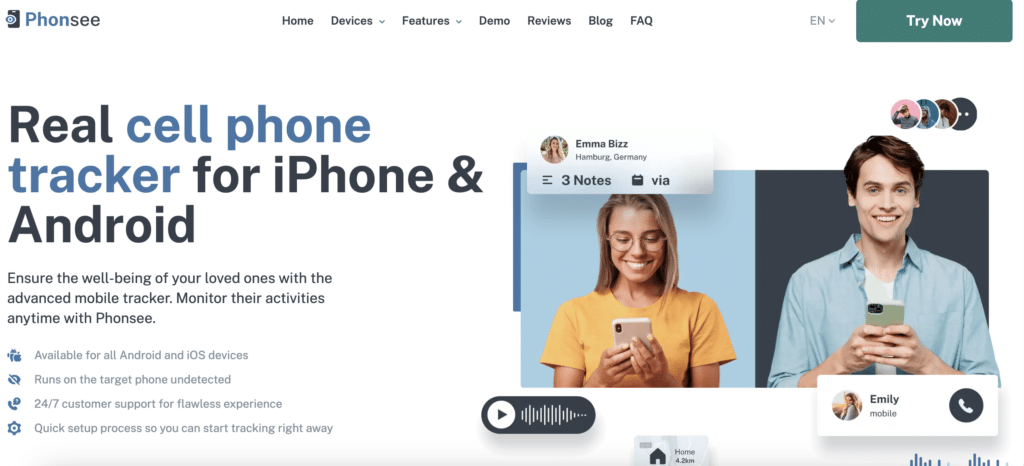In today’s digital age, people spend a significant amount of time using iPads for various activities, such as browsing the internet, playing games, and connecting with others through social media. Just imagine: Apple’s iPad had a share of 35.2 percent in the global tablet market in the first quarter of 2024!
While iPads provide numerous educational and entertainment opportunities, it’s essential to be aware of the online activities of your loved ones and ensure their safety. This is where iPad monitoring software comes into play.
In this article, we will explore why you need to control iPad activity and discuss some of the best monitoring apps available in the market.
Why You Need to Control iPad Activity
With the increasing prevalence of online threats, iPad activity monitor is crucial to protect them from potential dangers. Here are a few reasons why controlling iPad activity is essential:
- Cyberbullying Prevention: Cyberbullying has become a serious concern recently, and iPads can serve as a platform for bullies to harass their victims. By monitoring your child’s iPad, you can detect any signs of cyberbullying and take appropriate action to address the issue.
- Inappropriate Content Filtering: The internet is filled with inappropriate and harmful content unsuitable for young minds. With monitoring software, you can filter and block access to websites and applications that contain explicit or age-inappropriate content.
- Online Predators: Unfortunately, some individuals prey on unsuspecting children online. Monitoring software lets you monitor your child’s online interactions and detect any suspicious activities or grooming attempts by potential predators.
- Time Management: Excessive screen time can negatively impact a child’s well-being and development. iPad monitoring software allows you to set time limits and restrict access during specific hours, ensuring your child maintains a healthy balance between screen time and other activities.
- Location Tracking: Some monitoring apps offer GPS tracking, allowing you to know your child’s whereabouts. This can be particularly useful in ensuring their safety when they are away from home or school.
Time to Choose The Best iPad Monitoring App
When it comes to choosing the right iPad monitoring app, several options are available in the market. Let’s explore some of the best apps along with their pros and cons:
1. Moniterro

Moniterro is an all-inclusive surveillance application that provides cutting-edge monitoring capabilities for both parents and employers. With its discreet tracking of calls, messages, and online activities, Moniterro.com ensures the safety of loved ones and fosters a productive work environment.
Moniterro stands out as a leading monitoring app, offering an exceptional range of features for effective monitoring.
The app’s reliability, advanced functionalities, and user-friendly interface make Moniterro the go-to choice for those seeking the best monitoring app to ensure productivity, data security, and adherence to policies.
Pros
- User-friendly interface
- Advanced monitoring features
- Real-time activity tracking
- Geofencing capabilities
- Comprehensive reports and alerts
- Probably, the best existing iPad monitor app
Cons
- Relatively higher price compared to other apps
2. Spynger
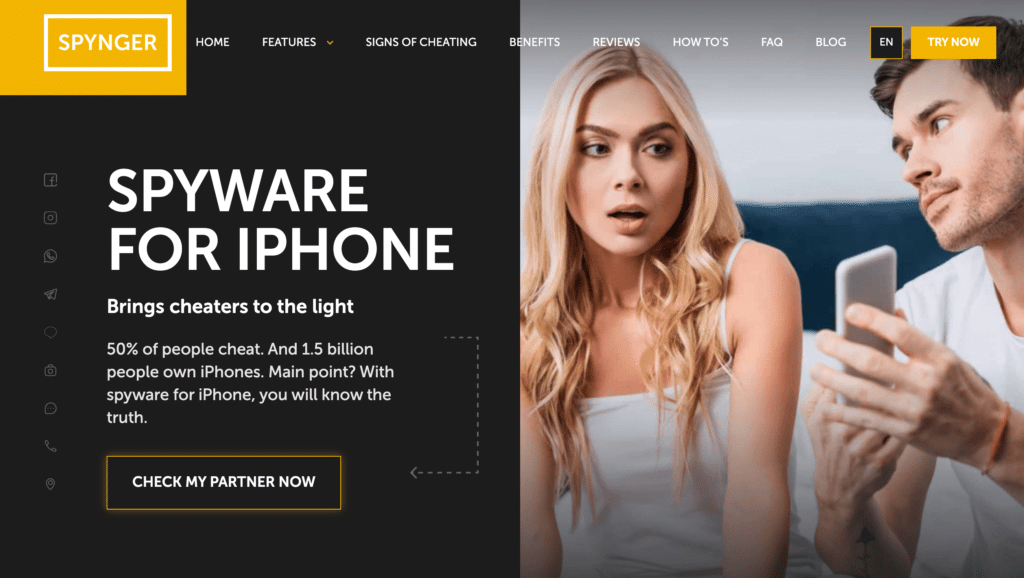
Spynger is a comprehensive monitoring app that offers advanced surveillance features for personal and professional use. With its discreet tracking of calls, messages, and social media activities, Spynger enables users to monitor the digital footprint of their loved ones or protect their business interests with ease.
Pros
- Affordable pricing plans
- Remote control and monitoring
- Social media monitoring
- Call and text message tracking
- App blocking and time restrictions
Cons
- Some advanced features require a jailbroken iPad
- May provide limited compatibility with old OS on iPad
3. mSpy
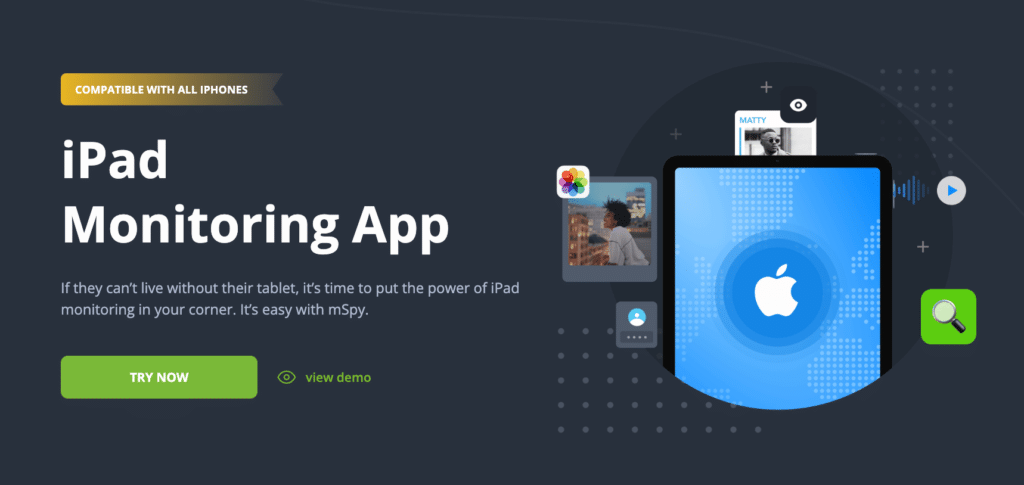
mSpy is a powerful monitoring app that provides comprehensive tracking features for parents and employers. It allows you to discreetly monitor calls, messages, and online activities, ensuring the safety and security of your loved ones or maintaining productivity in the workplace.
Pros
- Wide range of monitoring features
- Easy installation and setup
- Keylogger functionality
- Stealth mode for discreet monitoring
- Compatible with both iOS and Android devices
- Allows remotely view iPad
Cons
- The iOS version requires jailbreaking for wider functionality
- The higher subscription price for a premium plan
4. Eyezy
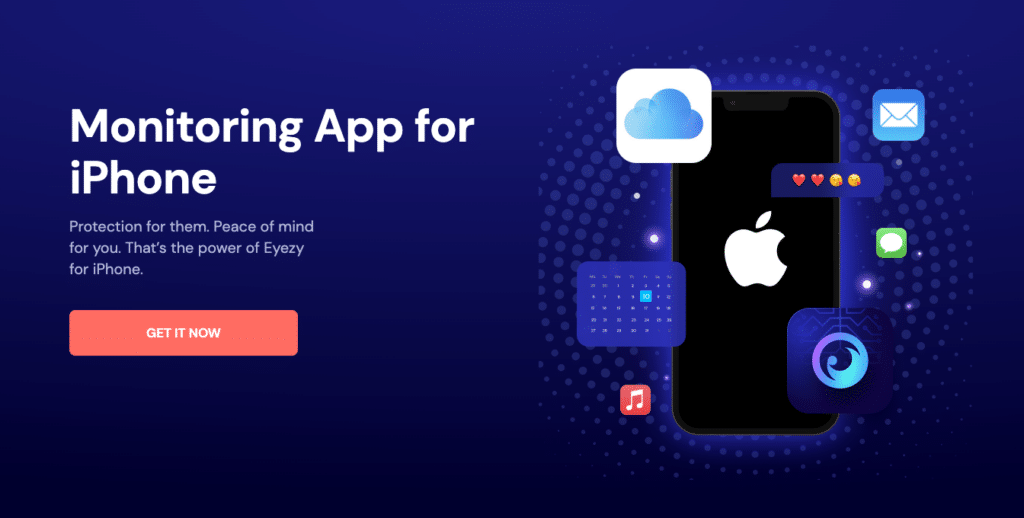
Eyezy is a feature-rich spy app that offers advanced monitoring capabilities for users. With its discreet tracking of calls, messages, and online activities, Eyezy enables users to keep a close eye on the digital footprint of their loved ones or protect their business interests. The comprehensive features, such as GPS location tracking and social media monitoring, make Eyezy an effective tool for surveillance purposes. However, it’s essential to use such apps responsibly and with proper consent to ensure privacy and ethical usage.
Pros
- Intuitive user interface
- Real-time monitoring and alerts
- Web filtering and blocking
- Customizable restrictions
- App usage control
Cons
- Maybe not as intuitive for use as other apps
- Advanced features require jailbreaking
5. Phonsee
Phonsee is a user-friendly app designed to enhance personal safety. With its location tracking, SOS alerts, and geofencing capabilities, Phonsee empowers individuals to keep a close eye on their loved ones and respond swiftly in case of emergencies.
Pros
- Extensive monitoring capabilities
- Remote control and access
- Call and SMS tracking
- Comprehensive reporting
- Compatible with iOS and Android
Cons
- Slightly higher subscription price
- Some advanced features require jailbreaking
These are just a few examples of iPad monitoring apps available in the market. It’s important to consider your specific requirements and budget when choosing the right app for your needs. Yet, after observing the market, it’s expedient to say that Moniterro is the best monitoring app for iPad. Certainly, it is worth a try.
FAQ
To connect an iPad to parental monitoring, you need to install a monitoring app on the device and configure it according to the app’s instructions. Most monitoring apps, like Moniterro, provide step-by-step guides to help you through the process.
The legality of monitoring an iPad depends on your jurisdiction. In many countries, it is legal for parents to monitor iPad activity. However, it’s essential to familiarize yourself with the laws in your specific region to ensure compliance.
The best monitoring app for iPad depends on your specific needs and preferences. The apps mentioned in this article are among the top choices available, but we recommend using Moniterro as it is the most comprehensive solution available.
To install an iPad monitoring app, you should visit the app’s website, create an account, purchase a subscription, and follow the installation instructions provided. Most monitoring apps offer detailed guides and support to assist you through the process.
Conclusion
In conclusion, monitor app for iPad is crucial for ensuring the safety and well-being of your loved ones in today’s digital world. By understanding the importance of monitoring and exploring some of the best iPad monitoring apps available, you can make an informed decision to protect your beloved people from online threats, cyberbullying, and inappropriate content. Remember to consider your specific requirements, budget, and the features offered by different apps before making a final choice.