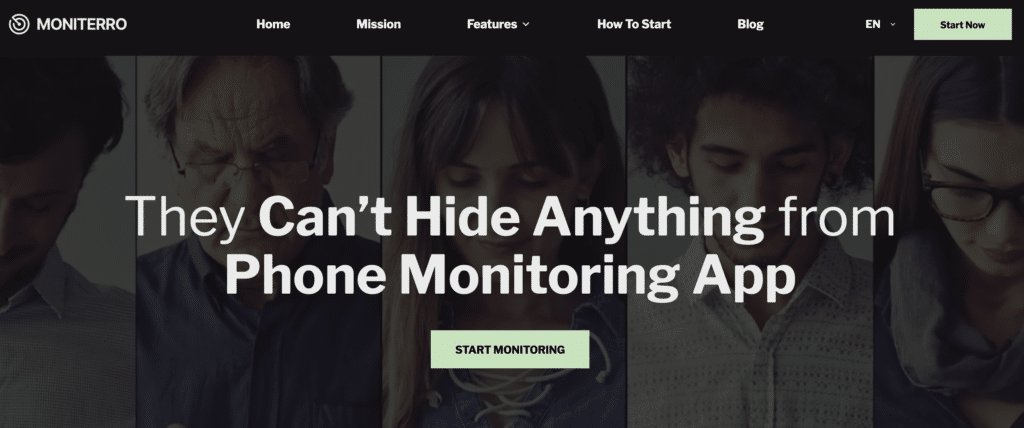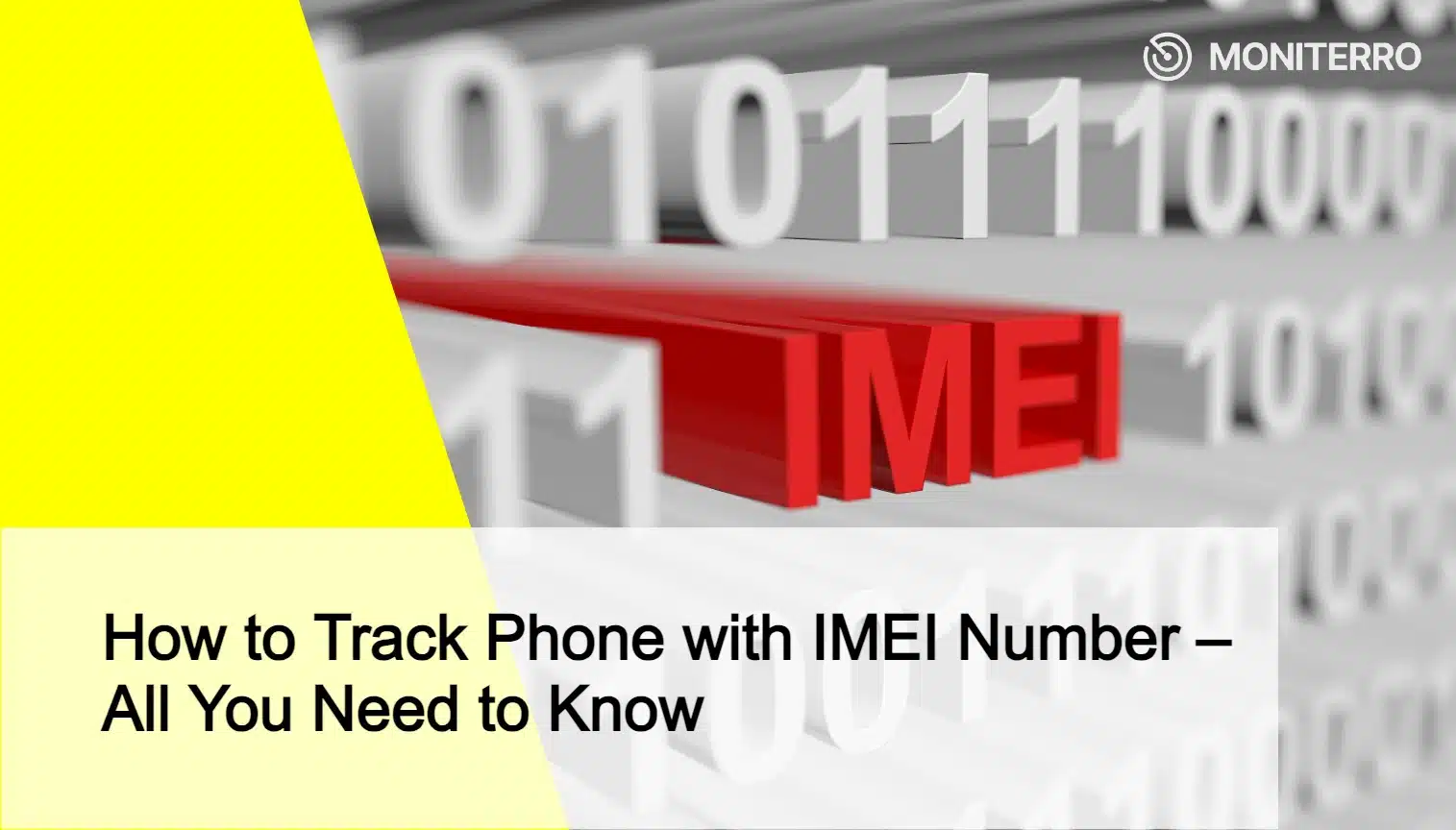
Losing your phone or having it stolen is a scenario straight out of a nightmare. Your phone most likely has personal files, photos, and videos you don’t want someone else to see, let alone have them posted online. In the wrong hands, it’s scary to think about how your phone can be used against you. But how do you find your phone when the worst happens? The good news is that you can locate the phone by IMEI.
However, IMEI tracking is not as easy as GPS location tracking or other methods, and you may be stuck not knowing what to do next. This post will explain what IMEI numbers are and how you can use yours to get your smartphone back.
What Is the IMEI Number?

A phone’s IMEI, which stands for International Mobile Equipment Identity, is a number you can find on the sticker behind the device’s battery to identify your phone. The number is unique, and you cannot find the same IMEI number on two phones. Not only that but it cannot be changed.
When someone loses their phone or has it stolen, they can use an IMEI tracker to find it. This will require having the IMEI written down first. So, when you buy your new phone, save the number and keep it in a secure place to use when necessary.
How Do You Find Your IMEI Number?
Although both people with Android and iOS devices can find phone with IMEI number, locating the number is quite different for the two operating systems.
If you have an Android device, here is how you can find it:
- On your device, access the Settings.
- Choose the “About device” or “About phone” option.
- You can find the IMEI here, as well as the serial and model numbers.
- If your device is older, check the IMEI by tapping “Status.”
Now, if you have an Apple device instead, the process will look like this:
- Go to the Settings on your iPhone.
- Choose “General.”
- Select the “About” option.
- Scroll down until you locate your IMEI number.
How to Track a Phone with IMEI Number?
You may be wondering how to track phone with IMEI number. Unfortunately, you cannot trust every alleged IMEI tracker you find online, as some of them are fake and will not help you find your lost or stolen phone – especially when it comes to free apps. However, here are 3 legit ways to track phone using IMEI online.
Moniterro App
Moniterro is one of the best apps for tracking your phone’s location. This application lets you see the GPS location of the targeted phone in real-time, and you’ll get constant notifications when the device leaves a specific area, depending on the settings you made. All you need is to install the app on your phone and then track it with a different device when you lose the smartphone or have it stolen.
This app is easy to install by following these steps:
- Choose one of the subscription packages available on Moniterro.
- Follow the instructions received in your email to install the application. The app should be compatible with your operating system.
- Enter your credentials and activate your account. Then, use the dashboard to track your phone’s location.
The app has many benefits but also some cons you should be aware of. So, while it’s safe and provides accurate tracking in real-time, you should bear in mind that you have to pay to use it and that it should be installed on your phone to be able to track it.
IMEI.info

If you’re looking for an online IMEI tracker free, IMEI.info can do the job. It can help you do a quick check and see if you can find the phone you’ve lost. To use this platform, you need to:
- Find your IMEI number.
- Insert it in the designated field on IMEI.info.
- Click “Check” and wait for the device to be located.
This option is easy to use, even for less tech-savvy individuals, and provides quick results. Unfortunately, it doesn’t offer full reports.
CEIR
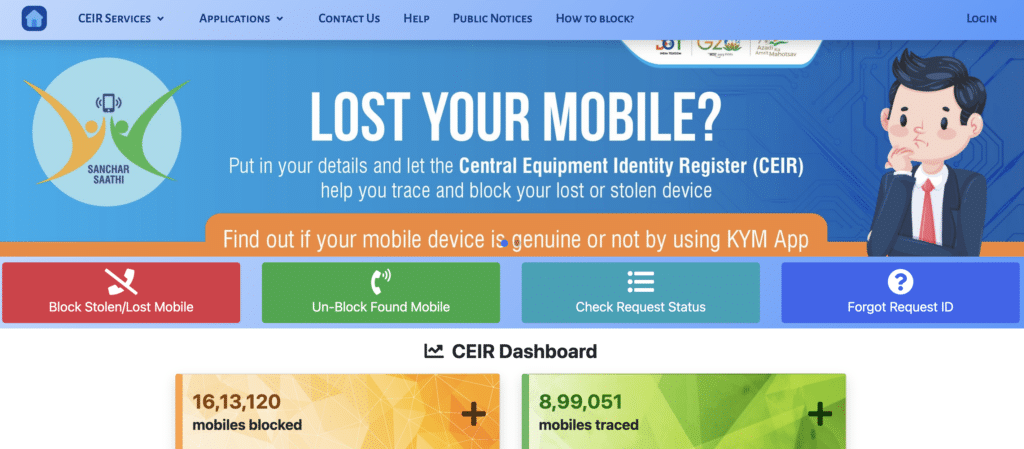
If you want to know how to track a phone with IMEI number, you could also use CEIR. The name stands for the Central Equipment Identity Registry, which is a government website that can help you track a lost or stolen device. It’s very effective and offers accurate details about your phone’s location. To use it, you have to:
- Go on the CEIR platform.
- Choose the Stolen/Lost Mobile feature.
- Offer your necessary information about the phone, like your personal details and information about the loss.
- You will get a Request ID number.
- Use the Request ID number to track the phone via IMEI.
The downside of this option is that it takes some time to unlock the features and get the report.
FAQ
It’s hard to track phone by IMEI, as this is usually done only by service providers or the police. If you want to do it yourself, you must use special third-party apps.
With the right app, you can track your phone using your IMEI number. However, many platforms that advertise themselves as free IMEI trackers online are fake, so proceed cautiously.
To find your lost phone via IMEI, you must give the number to a network operator. They will be able to find out where your device is. It’s essential to report a stolen or lost phone to the police. If you give the IMEI to a network operator, they can blacklist the device and make it unable to be used even on other networks.
Conclusion
If you were wondering how to track IMEI number, you now know the answer. You can do this by using Moniterro, IMEI.info, and CEIR. However, Moniterro is the best because it provides real-time data, is safe, and offers quick results and alerts. This way, you’ll locate your lost phone in no time.