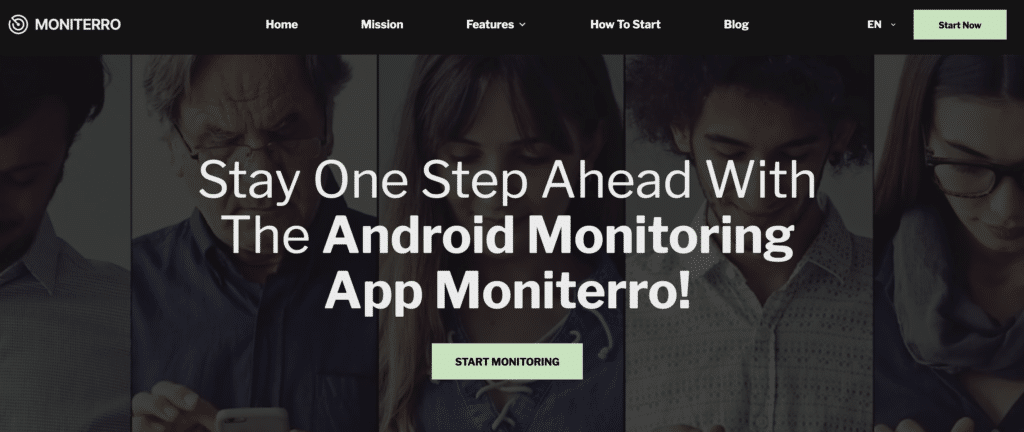In our interconnected world, the ability to monitor and track devices across different platforms is becoming increasingly important. Whether you are a concerned parent, a vigilant employer, or simply looking to safeguard your device, knowing how to track Android from iPhone can provide invaluable peace of mind.
With the advancement of technology, accomplishing this task has become more accessible than ever. Therefore, in this post, we will show you various methods and tools on how to track an Android phone from an iPhone. From specific tracking apps to built-in features and online tools, we will show you the knowledge and resources needed to track an Android device effectively from your iPhone.
Ways to Track Android Phone From iPhone
Tracking an Android phone from an iPhone may seem very difficult, but it has become simple with the advancement of technology. Several methods and apps allow iPhone users to remotely control and track Android devices. Below, we will show you the best options.
Moniterro
If you want to learn how to track Android phone from iPhone, Moniterro stands out as a reliable and versatile solution. With its intuitive interface and robust features, Moniterro simplifies the process of remotely monitoring Android devices. Let’s explore the essential features that make Moniterro a must-have tool for iPhone users.
Key Features
- Real-time GPS tracking: Can you track an Android phone from an iPhone? With Moniterro, it’s possible. The platform offers precise real-time location tracking for Android devices, ensuring iPhone users stay informed about the device’s whereabouts.
- Geofencing: With Moniterro, users can set virtual boundaries or “geofences” around specific locations. They receive alerts whenever the Android device enters or leaves the designated area, providing added security and peace of mind.
- Call and SMS monitoring: Moniterro allows iPhone users to monitor incoming and outgoing calls and text messages on the target Android device. This feature is helpful for parents who wish to ensure the safety of their loved ones when they want to track Android phone from iPhone.
- App usage tracking: Moniterro allows users to monitor the usage of various applications on the target Android device. This feature provides valuable information about the device user’s digital behavior and habits.
Steps to Track an Android Phone From an iPhone
Now that we have explored the capabilities of Moniterro, let’s show you how to install and track a Samsung phone from an iPhone:
- Select your plan, purchase, and get instructions in your inbox.
- Install the app on your phone and follow the instructions in your account.
- Access your user dashboard from any browser to start monitoring.
With these simple steps, monitoring a phone becomes more accessible than ever.
Family Locator — GPS Tracker
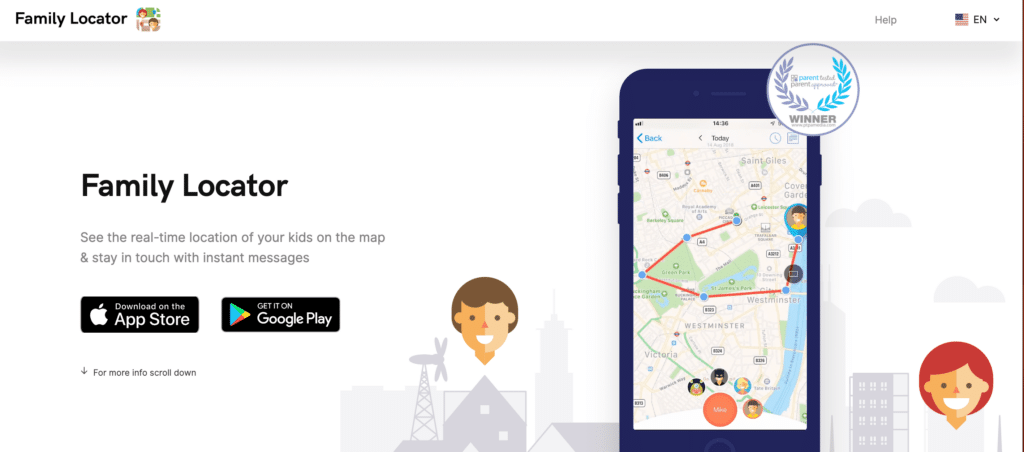
Family Locator is a dedicated app that allows users to find Android phone from iPhone. By installing the app on both devices and granting the necessary permissions, users can monitor real-time locations, receive location history reports, and set up geofences for added security.
Use the app effectively with these simple steps:
- Install Family Locator—GPS Tracker on Android and iPhone devices. Launch the Family Locator app on both platforms to finish the setup smoothly.
- Share the real-time location of the Android device with your iPhone.
- Access the Family Locator app on your iPhone and grant sharing permissions.
GPS Mobile Number Tracker
iPhone users can access the GPS Mobile Number Tracker website from their devices, enter the target phone number, and receive real-time location updates, provided the target device has location services enabled.
Google Location Sharing Between iPhone and Android
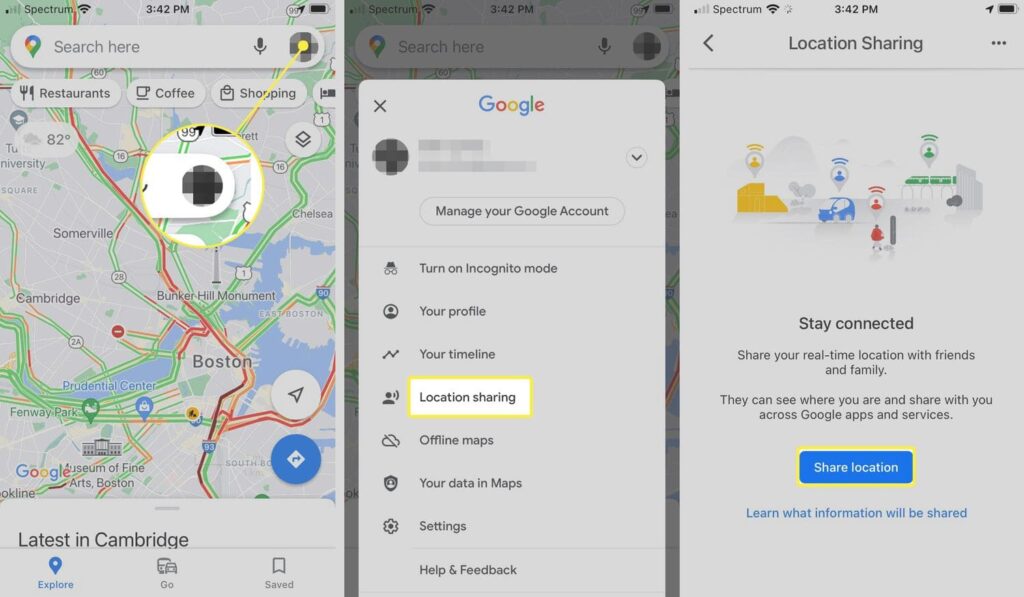
Google offers a handy feature that allows users to share their real-time location with friends and family. Users can track a Samsung phone from an iPhone using the Google Maps app by enabling location sharing on iPhone and Android devices and granting the necessary permissions.
Follow these easy steps to use the app smoothly:
- Download Google Maps from the Apple App Store on your iPhone. Enable location services by selecting “Allow While Using App” in Google Maps.
- Tap your blue location dot to access additional options. Opt for “Share your location” and set the duration or select “Until you turn it off” for continuous sharing.
- Contact your Android contact by clicking the message icon and entering their details to share your location with their device.
Google Find My Device Through the Website

Google’s Find My Device service lets users remotely locate, ring, lock, or wipe Android devices. iPhone users can access the Find My Device website from their browsers, sign in with the Google account associated with the target Android device, and use the various tracking and security features available.
Here are some easy steps to track an Android phone from my iPhone using Google’s Find My Device:
- Open the website with Safari or any other browser on your iPhone.
- Sign in to your Google account, providing all the necessary data and passwords. This action directs you to the Find My Device page, displaying a map interface.
- Select the location tag to retrieve your Android phone’s coordinates. Then, click the blue Address button below to discover a route leading you directly to your device’s location.
Conclusion
To find Android phone from iPhone is no longer a challenge, thanks to technological advances. Whether you choose a comprehensive monitoring solution like Moniterro or utilize built-in features and other third-party apps, you can effectively monitor Android devices remotely from your iPhone.
Whether you want to ensure the safety of your loved ones, monitor the activities of your employees, or recover a lost or stolen device, knowing how to track an Android phone from my iPhone is helpful.