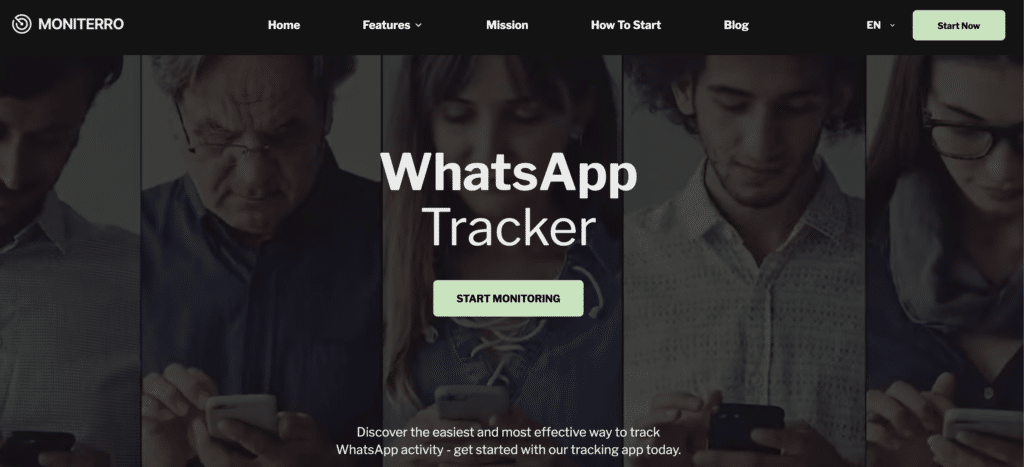Looking to monitor WhatsApp data using an app? You’ve come to the right place. Read on to discover the best features, learn about the benefits of monitoring WhatsApp, and follow a step-by-step guide to master the software. We’ll share advice for both iPhone and Android target devices. Let’s dive in.
Why Use a WhatsApp Monitoring App?

We understand that you may have ethical concerns about your decision to engage with WhatsApp monitoring, but it’s a helpful tool for parents who have safety concerns or feel that their child is in danger.
Because WhatsApp is a messaging platform, your child could be a victim of harmful content. Self-harm images or terrorist propaganda, for example, can travel quickly online.
Cyberbullying through WhatsApp is also risky and can damage your child’s self-esteem. Four in every five children feel at risk of sexual abuse online, so it’s understandable that you’re wondering how to monitor WhatsApp activity.
What Are the Features of WhatsApp Monitoring?
So, you’ve decided to WhatsApp monitor your child. Before proceeding in doing so, it’s useful to understand exactly what you can find out.
- Message Monitoring
By exploring your child’s account, you can monitor WhatsApp messages. This means you’ll be able to access their entire messaging history. You can view private chats including shared images, dates and times, and track the use of forbidden words.
- Monitoring Group Chats
You’ll be able to see every message from every contact. This includes group chats—some of which your child may have been added to for the purposes of cyberbullying.
- Call Monitoring
You may not be aware, but WhatsApp can also be used to make calls. A WhatsApp online monitor is a useful tool for checking who your child has been speaking to on the phone, when these calls happened, and how long for.
- Accessing Call Logs
You’ll be able to access the entire call log of your target device, giving you access to important information.
- Viewing Shared Images and Videos
Monitoring WhatsApp activity, you can check all the content your child receives to ensure it’s safe.
- GPS Tracking
WhatsApp tracks a device’s location. You can use this information to understand better where your child is going.
- Monitoring Activity on Other Social Media Platforms
Many monitoring apps also grant access to other social media platforms, including Facebook and Snapchat.
Choosing the Right WhatsApp Monitoring App
Now that you know the features of WhatsApp monitoring, you’re probably wondering how to find the right app for your needs. There are three things to consider.
- Is it compatible with the target device?
- Does it have a user-friendly interface?
- Does it offer customer support services?
- Compatibility with Target Device
The WhatsApp app is compatible with both iPhone and Android devices. If your child has one of these devices, they likely have and use a WhatsApp account.
When looking for a WhatsApp monitoring app, you should consider the type of device that you’re trying to target. Not all apps will work with both types of phones, so this is an essential consideration—especially if you’re spending money on a monitoring tool.
While not a monitoring app, the WhatsApp desktop app lets you monitor WhatsApp messages for free. This tool will work regardless of the device you’re monitoring. All you need to do is download the desktop version of WhatsApp and scan the QR code using their WhatsApp mobile app. You’ll then have access to their account on your computer.
Alternatively, third-party tools like Moniterro require you to select the type of device you’re hoping to monitor. It works with both, but you need to specify.
- User-friendly Interface
WhatsApp monitoring shouldn’t be a complicated process, but picking an app that’s difficult to use is going to frustrate you and slow you down. If you believe your child is in immediate danger, delays could be disastrous.
Before committing to a WhatsApp monitoring app, read online reviews to establish how easy to use it appears to be.
- Customer Support
It’s good to know that the app you choose offers high-quality, round-the-clock customer support. With so much data to find and look through, it’s vital to have professionals on hand to give advice and answer any questions you may have.
The team at Moniterro will show you how to monitor WhatsApp messages from another phone, so you can rest assured that your child is safe without them finding out and starting an argument with you.
WhatsApp Monitoring on Android
Wondering how to monitor WhatsApp messages on Android? With Moniterro, you simply choose one of the subscription options. This gives you full access to messages, pictures, videos, and call history as soon as you install the app all on your child’s phone.
If you fear your child finding out and aren’t prepared to have a conversation with them about your reasons for monitoring, you may naturally be wondering how to monitor WhatsApp without the target phone.
You won’t need to use their phone again after successfully installing the app on the target device, and everything will be accessible from your device. This is the best method for how to monitor someone’s WhatsApp on your phone.
WhatsApp Monitoring on iPhone
If your child has an Apple device, you may be wondering how to monitor WhatsApp iPhone accounts. Using the Moniterro app, you can see your child’s one-on-one conversations and group chats.
To get set up on iPhone, all you need to do is install the app, follow the instructions, and explore their account on your own device. This is how to monitor WhatsApp on another iPhone.
You won’t even need to jailbreak either device. Simply obtain their iCloud details, purchase the no-jailbreak package, and start exploring.
Final Thoughts
Monitoring WhatsApp activity is easy with the WhatsApp web app and Moniterro. If you have a genuine reason to believe that your child is in danger or at risk of being hurt, it may be wise to read their messages and look through the content being shared with them.