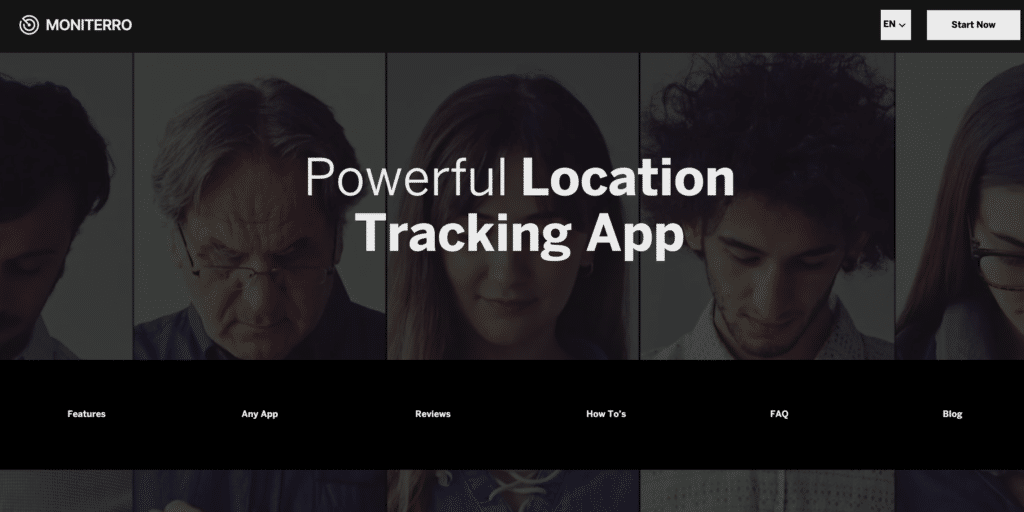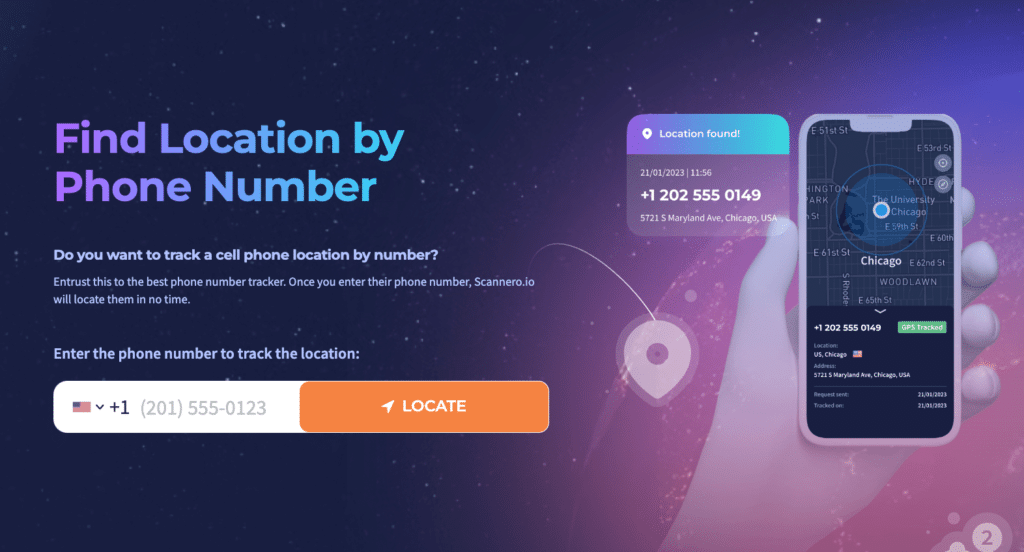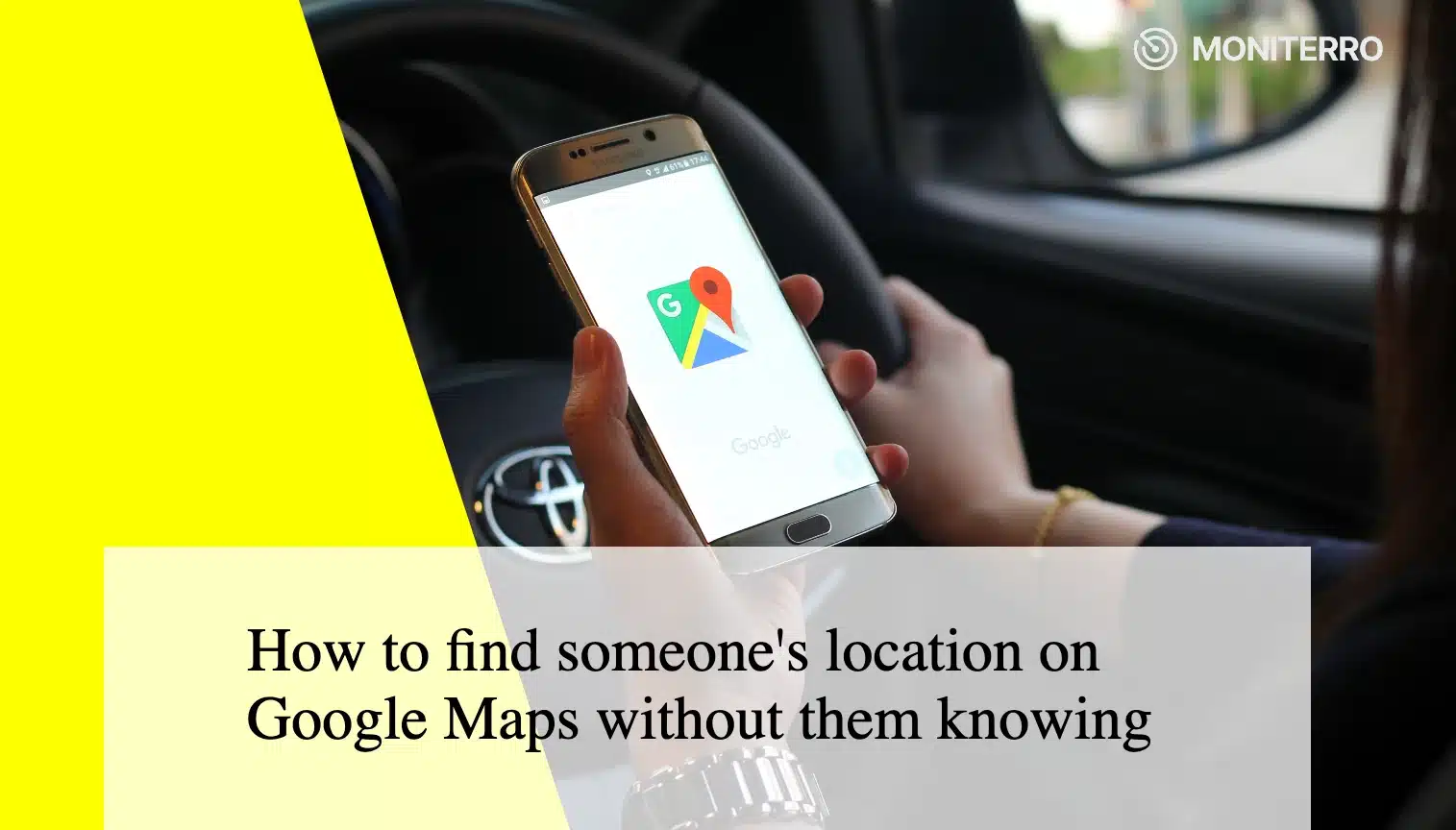
As parents or spouses, you might always worry about the whereabouts of your loved ones. You might even ask them to share the location with you. Usually, they do share a live location too. However, at other times, when they are not picking up their phone, and you are worrying about them, you need to look for ways to track their location on Google Maps.
Similarly, your spouse can be in a dire situation and might not be able to call. Tracking their location can help you be there for them. In this article, we will answer your question on how to track cell phone location for free on Google Maps without them knowing.
So, let’s get started!
How to Find Someone’s Location on Google Maps without them knowing using Moniterro
We can leave you here with the simple answer: “Use Moniterro.” But before we get to it, understand how you can monitor or track your location on Google Maps. As there are many apps, you might be unsure which one is the best. We recommend Moniterro as one of the innovative apps offering some amazing features to help you.
Moniterro provides a robust solution for tracking any mobile device, including the ability to locate a phone number on Google Maps. The browser extension enables you to use Moniterro’s control tools and remotely track any phone or tablet. Moniterro securely stores all of your data, guaranteeing that only you have access to it.
This unique tracking technology allows you to monitor any device’s online activities and communications. It provides insights into the owner’s behavior and who they communicate with on social media or messaging apps.
Remote cell phone monitoring provides real-time data and visibility into the targeted device. Gain access to the target device’s call log, email inbox, and text messaging accounts to learn more about its behavior.
Features of Moniterro
- GPS Location
- Call Monitoring
- Active Tracking
- Mobile Mapping
- Reviewing Web Browsing History
- App Usage and Media Monitoring
- Elevate Security
- Stealth Mode
Steps to Track Someone on Google Maps using Moniterro
Whether you want to know how to track someone’s location with a phone number on Google Maps or just the way to track location, you can use Moniterro. Here are the steps you need to follow to track someone on Google Maps using Moniterro.
- Step 1:
Purchase Moniterro and make your payment. Once your purchase is finalized, you’ll receive an email with a download link for the application.
- Step 2:
Download the Moniterro app and install it on the target device according to the instructions. After installation, Moniterro does not register on the target device, allowing it to operate undetected in the background.
- Step 3:
Recognize the terms and conditions and the features you would like to have on your account. Before adding any services to your suite, read over their descriptions.
- Step 4:
Upon your installation is complete, click the “Finish” button. Your Moniterro account begins monitoring the target device and provides you with access to all app communications and capabilities, allowing you to monitor it effectively.
- Step 5:
Navigate to the dashboard and select the category you wish to watch. Text messages, call records, emails, direct messages, and GPS locations are among the data categories you can select.
Using Spying Apps to Track Someone on Google Maps
1) Eyezy
Eyezy is a popular choice among parents who want to monitor their child’s whereabouts. The software has a variety of functions, such as location monitoring, geofencing, and panic warnings that may be sent to parents if their child enters a forbidden area.
It also allows social media monitoring and is compatible with both Android and iOS smartphones.
Features
- Call monitoring
- Text message tracking
- GPS location tracking
- Social media monitoring
2) Scannero
Scannero is unlike anything other. It includes a demo and a $0.89 trial period. It only takes a phone number, no installation, and is completely anonymous.
This all contributes to its popularity. Scannero takes only two minutes to identify your loved one, and at this price, it’s a no-brainer if finding your child or lover is your top priority.
Features
- Location Tracking
- Lookup Tool
- Geofencing
- Location History
- Tracking Lost Devices
- Easy to Use
- Multiple Device Compatibility
Using Google Maps Location Sharing

You can also track cell phone locations free on Google Maps. To set it up, follow the steps below:
- Include their Gmail address in your Google Contacts.
- Sign in to Google Maps.
- To share, tap your profile image or initial Account Circle, then select Location Sharing and New Share. Add persons.
- Select the duration for which you want to share your location.
- Click on the profile of the person with whom you wish to share your location. If asked about your contacts, allow Google Maps access.
- Tap Share. Done! Now you can track someone on Google Maps.
Conclusion
Finally, you have an app that can help you track the location of loved ones. As for how to track a phone number on Google Maps, the same way you track the location, Moniterro features also allow you to get the phone number on Google Maps. Just get the app, and you can stay aware of your loved ones.