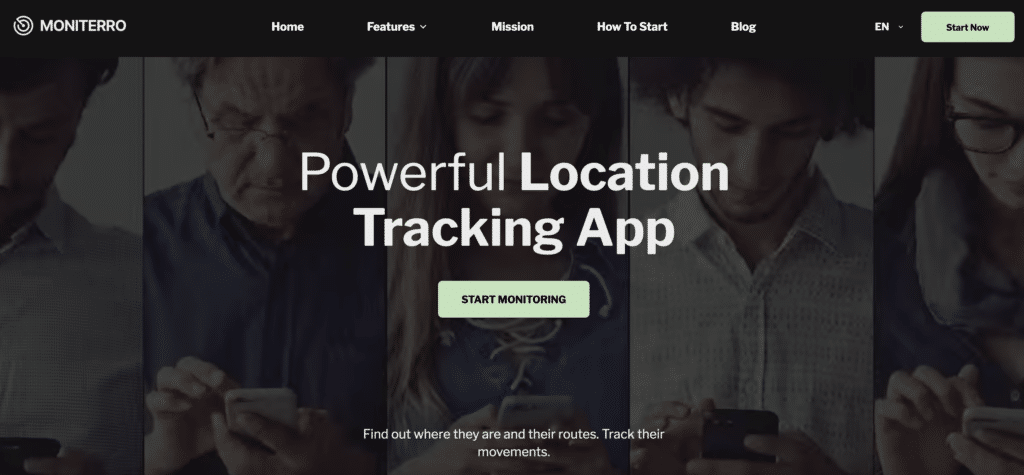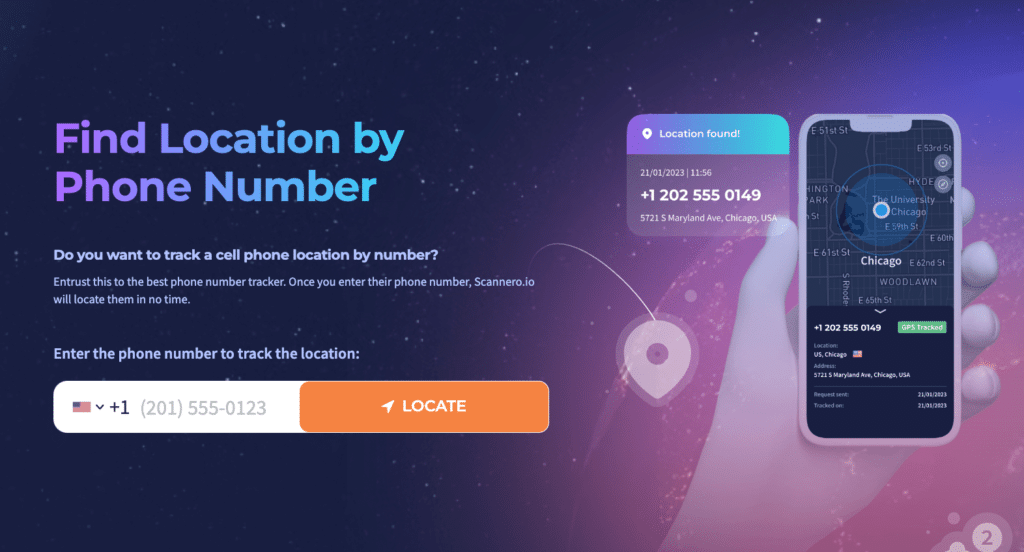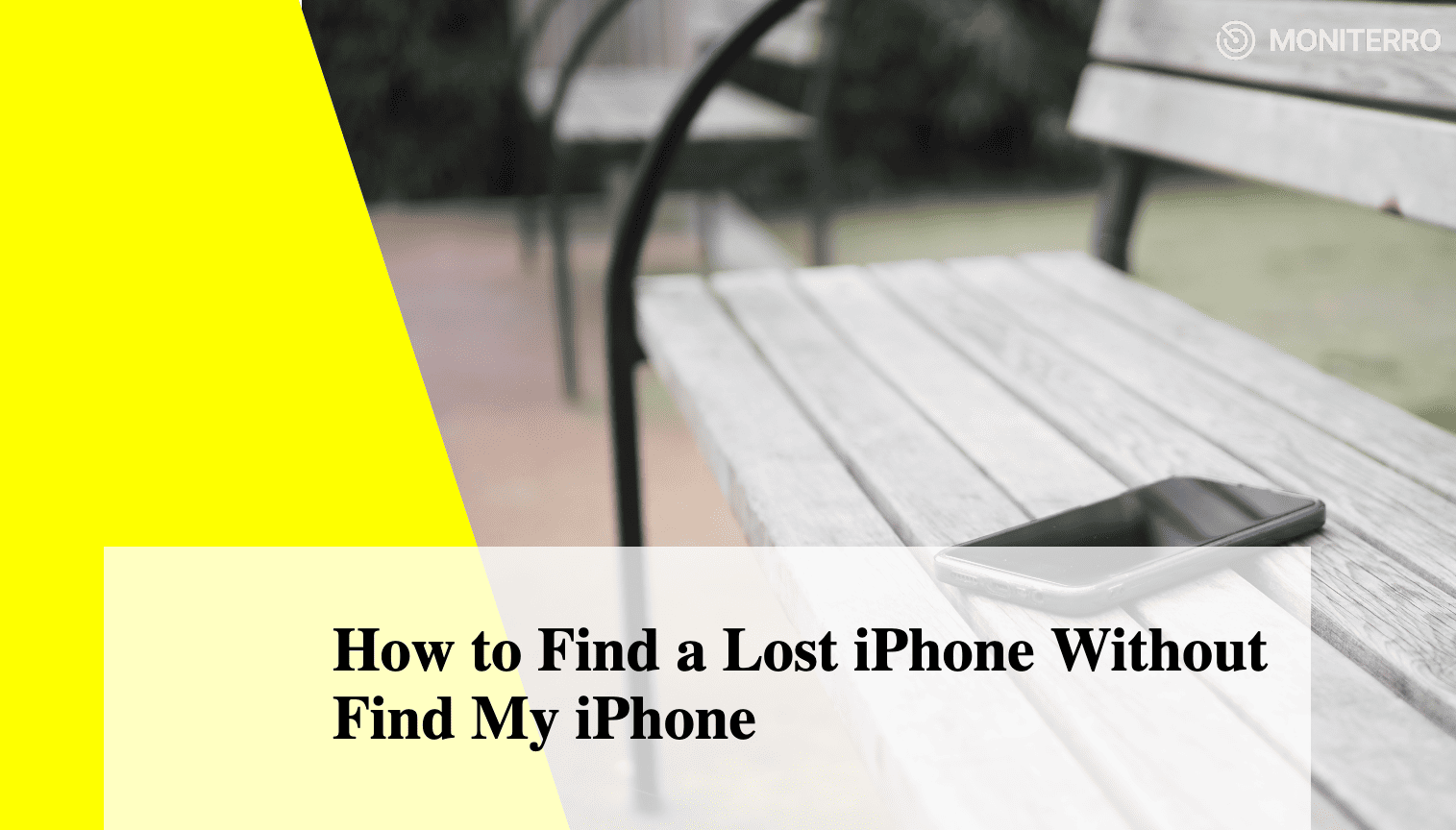
Losing an iPhone can feel like a disaster, especially considering how dependent we are on our devices. Did you know that 45% of people aged 18-24 have experienced losing their phones? Interestingly, over 60% of lost phones are simply misplaced, not stolen, which might give you hope if you’ve lost yours.
How to find a lost iPhone without Find My iPhone can feel like a challenge, but it’s not the end of the road. Whether you’ve lost your own phone or you’re helping someone else, there are still several effective ways to track down a lost iPhone. That’s exactly what this post is about. From leveraging third-party apps like Moniterro and services like Scannero to using the phone’s IMEI number, we’ll cover practical methods to help you recover your device.
Ready to explore your options and get that iPhone back? Let’s dive in!
Check Recent Locations via Google Maps

Ever wondered if you could use Google Maps to find your lost iPhone? If you had location services enabled on your device, you absolutely can! Google Maps automatically tracks your movements, so even without Find My iPhone, you might still trace your phone’s last known location.
Here’s how to access it:
- Log into your Google account on another device (like a laptop or someone else’s phone).
- Open Google Maps and click the menu icon (those three little lines in the corner).
- Tap on “Your Timeline” and select the date you lost your iPhone.
- Google will show you where your phone has been.
How to find a lost iPhone without Find My iPhone for free? It’s as simple as that. Just make sure your Google account was linked to the device and location history was turned on. If you’re panicking, don’t worry – this could be a quick way to retrace your steps and find your phone!
Contact Your Mobile Carrier
If you’ve lost your iPhone, your mobile carrier can actually help. They have tools to track your phone using its IMEI (International Mobile Equipment Identity) number or even your SIM card. These methods are especially useful when you don’t have Find My iPhone set up.
So, what can you do?
First, call your carrier. Tell them you’ve lost your phone and ask if they can track it using the IMEI or SIM. They may even be able to block the device from being used by someone else.
Here’s what you’ll need:
- IMEI number: You can find this on your phone’s original packaging or through your carrier’s online account.
- Your phone number and account information to confirm your identity.
It’s worth making the call – it could be your next best chance at getting your phone back! Don’t wait too long, though. The sooner you act, the better.
How to Find Someone’s iPhone with Moniterro App
Moniterro is a robust monitoring app designed for tracking iPhones and providing extensive insight into the device’s activity. Primarily aimed at parents and employers, Moniterro helps track a phone’s location in real time while offering other useful features that go beyond basic tracking. If you’re wondering how to track lost iPhone effectively, Moniterro’s real-time location updates and geofencing alerts make it a powerful solution to keep tabs on the device.
How to Start Using Moniterro:
- Sign up on the Moniterro website. It’s quick and easy to create an account.
- Install the app on the target iPhone – the one you want to track.
- Once it’s set up, you can log in to your Moniterro account from any device and start tracking the phone.
It’s really that simple.
Why Moniterro Stands Out
- You get real-time location updates, so you’ll always know where the phone is.
- The geofencing feature lets you set up alerts for when the device enters or leaves specific areas – perfect if you’re tracking a child’s phone.
- You can even access the phone remotely, keeping an eye on its activities if needed.
Moniterro gives you peace of mind with just a few clicks.
Use Scannero Service to Find a Lost Phone
Need a quick and easy way to track down your lost iPhone? Scannero might be the perfect solution. What sets Scannero apart is that it tracks a phone using just the phone number. No need for apps or pre-installed tracking software – ideal if you’ve lost access to the device entirely. If you’re wondering how to find iPhone without Find My iPhone, Scannero offers a fast and effective method to locate the device through a simple search by phone number.
How Scannero Works:
- Head to the Scannero website
- Enter the phone number of the missing iPhone.
- Scannero does the rest! It scans and provides the phone’s last known location.
It’s fast and straightforward, which is exactly what you need when your phone’s gone missing.
Why Use Scannero?
- No installation required – just enter the phone number.
- Works with any phone number, making it incredibly flexible.
- You’ll get real-time location updates, which means you’ll know exactly where the phone was last detected.
Scannero is perfect for those moments when time is of the essence, and you need to act quickly.
Leverage IMEI Number Tracking
Did you know your iPhone has its own unique identifier called the IMEI number? It’s like a fingerprint for your phone, and it can help you track it even if someone removes the SIM card. If your iPhone is lost or stolen, providing this number to your carrier or the authorities can be a crucial step in getting it back.
How to Find Your IMEI Number
- Look at the box your iPhone came in – your IMEI number is printed there.
- You can also dial *#06# on any phone to see the IMEI instantly.
- Or, check your phone’s settings by going to Settings > General > About.
Once you have the IMEI, contact your mobile carrier. They can block your phone or use their network to help track it down. Additionally, if you used your Apple ID to set up certain security features, it could assist in tracking or securing the device. Don’t forget to report the loss to local authorities as well – providing the IMEI will help them identify your phone if it’s found.
This small piece of information can make a big difference in recovering your device!
Conclusion
Find my iPhone without iCloud? Losing an iPhone doesn’t have to be the end of the road. We’ve explored several ways to track it down, from using Google Maps to check your recent locations, to contacting your mobile carrier with your IMEI number. Third-party tools like Moniterro and Scannero can also step in to help you track your device, even if you didn’t set up Find My iPhone.
Now that you know these options, don’t wait – try one of these methods to locate your phone. And remember, taking action quickly increases your chances of success. Ready to find that iPhone? Let’s get it back!