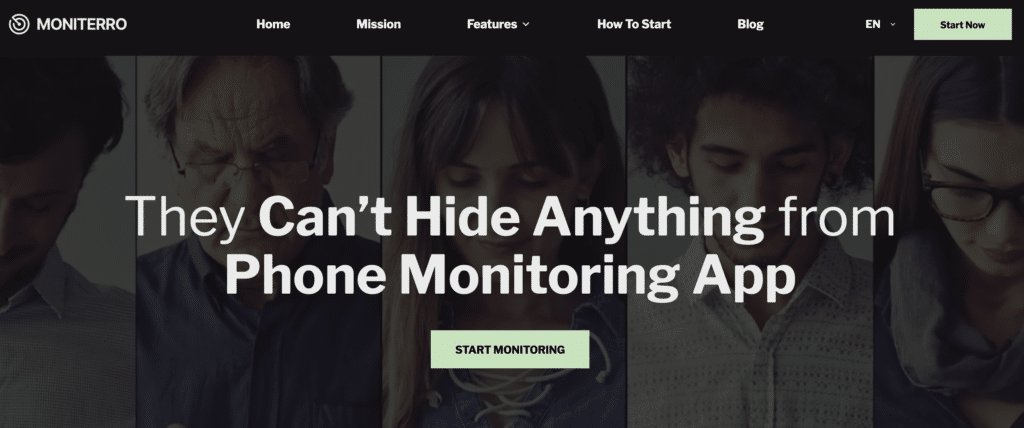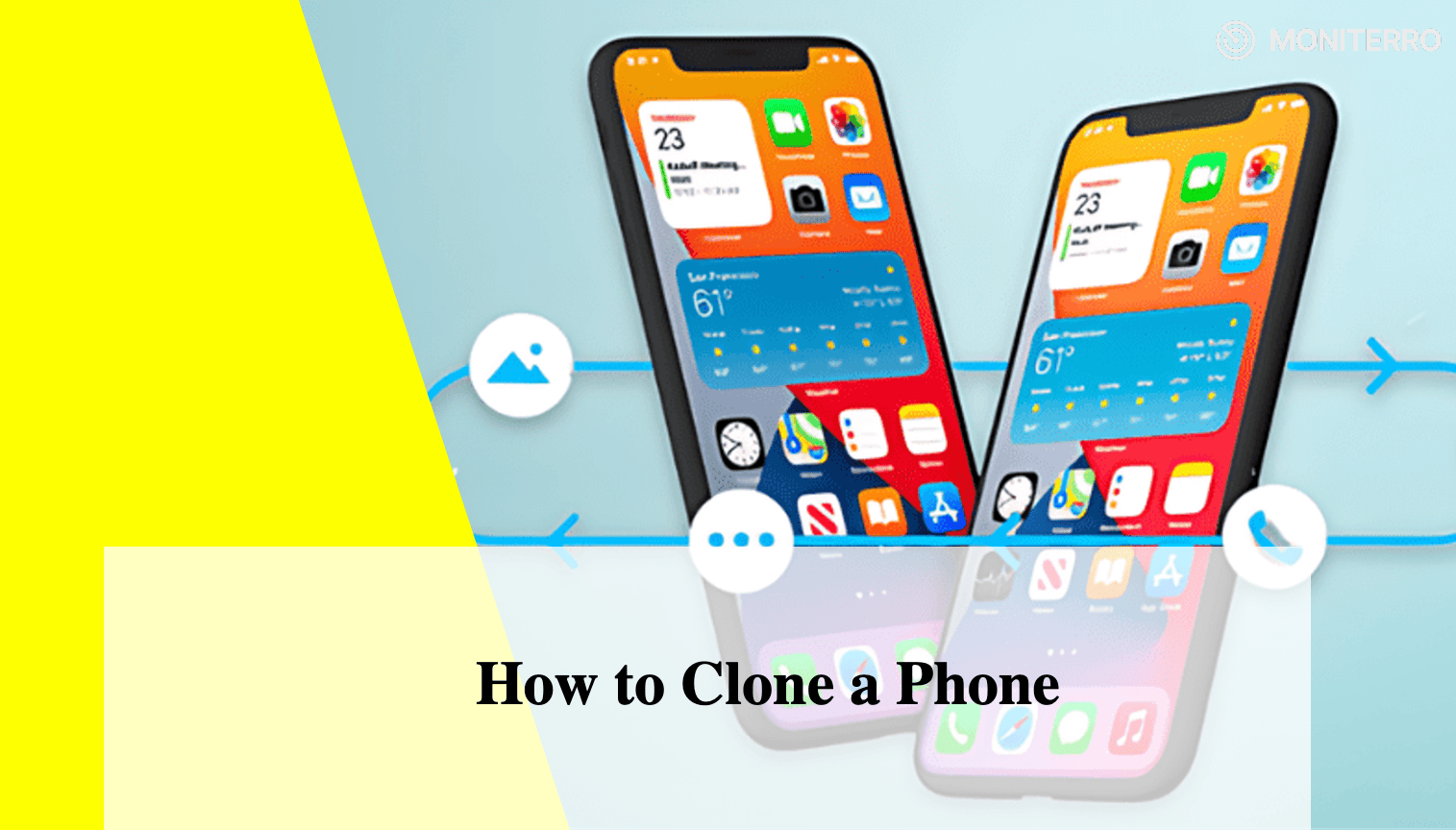
Every year, nearly 12% of people upgrade their phones, but not all of them transfer their data safely. What happens when you need a complete copy of your phone’s data – not just for convenience, but for genuine safety reasons like keeping an eye on a loved one or track your kids phone? Phone cloning often raises ethical red flags, yet there are legitimate uses, like protecting your children or catching a deceitful partner. In this guide, we’ll explore safe methods to clone phone without crossing the line and introduce you to reliable tools like the Moniterro app for good cloning.
What Is Phone Cloning?
Phone cloning involves copying the data and even the identity of one phone onto another device. This can be done to mirror a phone’s content. Let’s break down what phone cloning really means:
Key Points:
- Data Duplication: Phone cloning copies everything from contacts, messages, and apps to settings.
- Device Identity: Cloning can also duplicate the phone’s unique identifiers, such as the IMEI number, making the target phone function like the original.
Why Would You Need to Clone a Phone?
How do you clone a phone without shady intentions? It’s a common question, and the truth is, there are several valid reasons you might want to do it.
- First, think about parental monitoring. If you’re a parent, keeping your kids safe online can be tough. With a cloned phone, you can see their messages and activity, giving you peace of mind without invading their privacy too much.
- Then there’s data backup. Ever worried about losing your contacts, photos, or important texts? Cloning ensures you’ve got an exact copy of everything. It’s perfect when you’re upgrading to a new phone or just want to be prepared for the unexpected.
- Lastly, relationship transparency. If trust is an issue, cloning can help couples stay open and honest. Of course, it only works when both sides agree – it’s about building trust, not breaking it.
These are all genuine, practical reasons for cloning a phone, as long as it’s done responsibly.
Moniterro App: Your Go-To Solution for Phone Monitoring
How to clone a phone the right way? Moniterro is a handy app for anyone looking to do so for the right reasons—whether you’re a parent wanting to keep your child safe or a spouse seeking transparency. It gives you real-time access to everything happening on the target phone without crossing ethical lines.
Why Choose Moniterro?
Moniterro is popular because it’s easy to use and covers just about everything. Here’s what you can track:
- Text messages and social media chats.
- Call logs and contacts.
- GPS location, so you always know where they are.
- App usage and internet browsing history.
It’s like having a window into the other phone, all while keeping things secure and private.
How to Set Up Moniterro
Getting Moniterro set up is straightforward. Here’s how to do it:
- Download the App: Go to the Moniterro website and download the app on both the target phone and your device.
- Sign Up for an Account: Create an account with Moniterro to easily manage multiple devices.
- Install on the Target Phone: Install Moniterro on the phone you want to monitor. Make sure you have their consent – this is crucial.
- Sync the Phones: Log in and follow the instructions to sync both devices.
- Start Monitoring: Once synced, you can access the target phone’s data in real-time through the Moniterro dashboard.
Who Is Moniterro For?
- Parents: Want to ensure your child is safe online? Moniterro helps you keep an eye on their activity.
- Spouses: If trust issues are a concern, Moniterro can help with full transparency (as long as both agree).
- Employers: You can also use Moniterro for work-related phone monitoring, as long as it’s done legally and ethically.
Moniterro makes cloning easy and safe, as long as it’s done with the right intentions.
How to Clone an iPhone?

So, you’re curious about cloning an iPhone, right? Maybe you’re a parent looking to keep tabs on your child’s activity, or perhaps you’re switching phones and want everything transferred seamlessly. Cloning an iPhone can sound tricky, but it’s actually pretty straightforward once you know the steps.
First, let’s get into how to do it.
Simple Steps to Clone an iPhone
- Back Up the Original iPhone
Start by creating a full backup. You can easily do this using iCloud or iTunes. This saves everything – apps, settings, messages – you name it.
- Set Up the Target iPhone
Got a new iPhone or a factory-reset one? Perfect. You’ll need it to be fresh so you can restore the backup onto it.
- Restore the Backup
Once the target phone is ready, sign in with the same Apple ID, and restore your data from iCloud or iTunes. In no time, it’ll feel like the same phone.
What Tools Do You Need?
For cloning, the best tools are built-in options like iCloud and iTunes. If you’re looking for alternatives, apps like Dr.Fone and iMazing can also get the job done easily.
How to Clone a Phone with Android?
Thinking about cloning an Android phone? Whether you’re upgrading to a new device or want to monitor someone’s phone, it’s not as hard as it sounds. With Android’s flexibility and the right tools, you can clone a phone in just a few steps.
What Apps Can Help?
There are a few great apps to make the job easier:
- Dr.Fone – Phone Transfer: A popular choice for moving data between Android phones.
- CloneIt: This free app copies most of your phone’s data, including apps, messages, and contacts.
- Samsung Smart Switch: If you’re using Samsung devices, this one’s a lifesaver for transferring data, and it can even help clone phone number data for a seamless experience.
How Do You Clone an Android Phone?
Here’s a simple way to do it:
- Back Up the Original Phone
First, make sure the original phone’s data is safely backed up using Google Backup or another app.
- Install a Cloning App
Download Dr.Fone or CloneIt on both phones – the original and the one you’re cloning to.
- Transfer the Data
Open the app, connect the phones, and start transferring. Make sure both devices are on the same Wi-Fi network to speed things up.
A Few Things to Keep in Mind
Not all Android phones work with the same apps, so it’s smart to check compatibility before starting. And, if you’re cloning someone else’s phone, always make sure you have their permission – it’s not just a good idea; it’s the law. Knowing how to clone a cell phone properly ensures you stay on the right side of privacy regulations.
With these steps, you can easily clone an Android phone while respecting privacy and avoiding any headaches!
Conclusion
Cloning a phone doesn’t have to be complicated or unethical when done for the right reasons. Whether you’re a parent protecting your child, a partner seeking transparency, or someone who simply wants to back up their data, there are safe ways to clone a phone. Moniterro offers an easy-to-use clone phone app that keeps things secure, and there are plenty of other tools to explore as well.
Ready to take control? Start by checking out Moniterro and explore the other options to see what works best for your needs. Stay informed, stay safe, and use these tools responsibly.