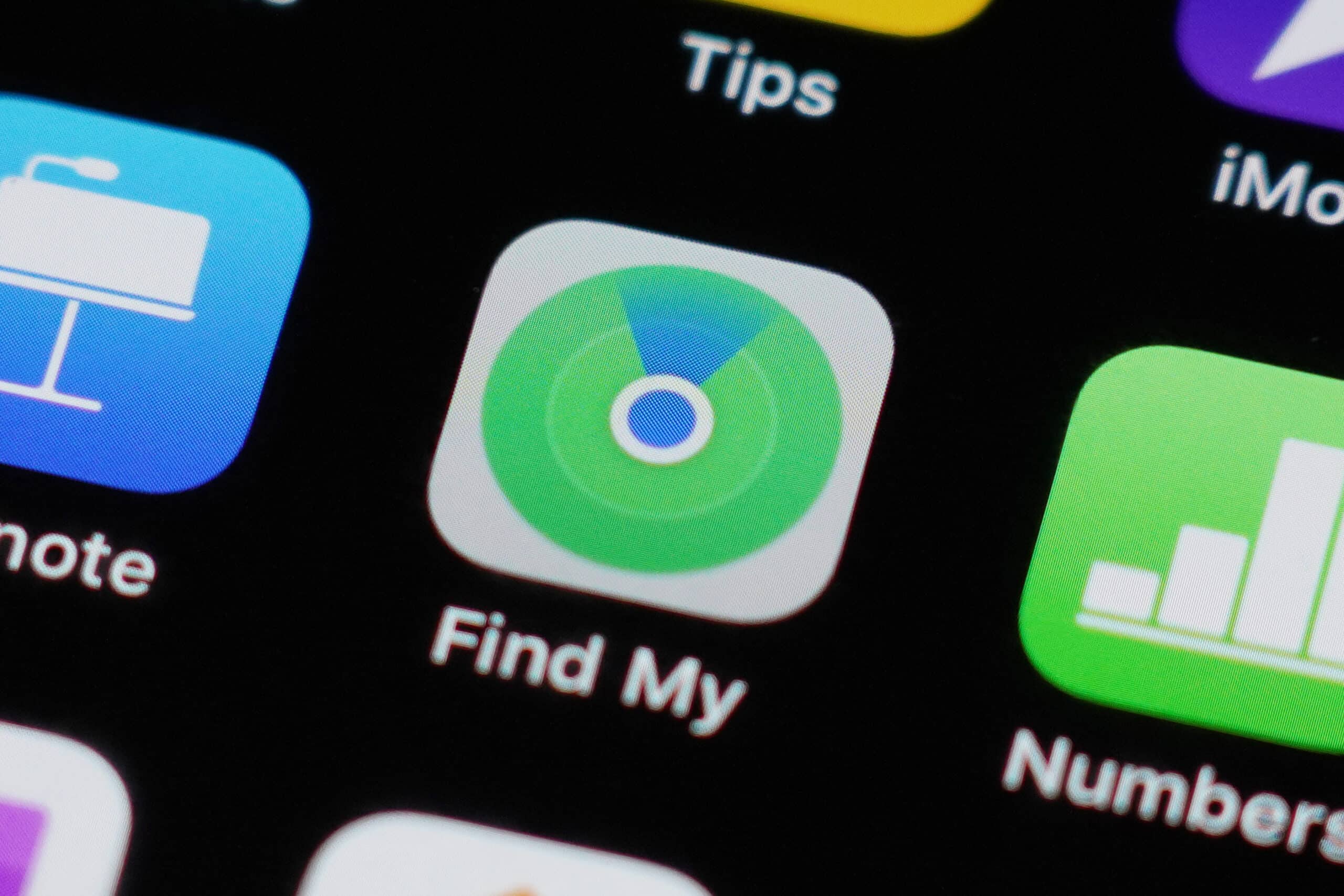
Keeping track of our devices is crucial. Apple’s Find My iPhone feature helps with this. It uses GPS, Wi-Fi, and cellular signals to find lost or stolen devices.
But how accurate is Find My iPhone? Many users question its reliability in important situations. Apple has made big improvements to this feature, making it a trusted solution for many. We will look at how Find My iPhone works, which will help us understand its accuracy better.
GPS Accuracy and Real-Time Tracking
GPS, or Global Positioning System, is key to Find My iPhone’s success. It uses a network of satellites to send exact location data to devices. Knowing how accurate Find My iPhone is is crucial for reliable tracking.
Find My iPhone offers real-time tracking with impressive precision. Under ideal conditions, it can pinpoint locations within 10 to 30 feet. But, several factors can affect this accuracy.
Understanding GPS Technology
Things like satellite visibility and environmental blocks can change Find My iPhone’s accuracy. Tall buildings or dense trees can cause location data to be off. Knowing about GPS helps users understand its role in keeping iPhone locations accurate.
In summary, Find My iPhone is very good at tracking. But, the environment around it can affect its accuracy. Understanding this helps manage expectations in different situations.
Factors That Affect Location Precision
The accuracy of Find My iPhone depends on several factors. These elements can greatly affect how well it works. Knowing about these can help users understand when Find My iPhone is most reliable.
Environmental conditions are key to location precision. Tall buildings in cities can block satellite signals. Dense foliage also makes it hard for devices to find their exact spot. But, open areas usually get better GPS signals.
The state of the device also matters a lot. Things like battery life, software updates, and settings affect how well it talks to satellites. If a device’s software is outdated, it might not give accurate location data. This makes users wonder if the Find My app is accurate in such cases.
Wi-Fi networks can help improve Find My app’s accuracy. This is especially true when GPS signals are weak or gone. When a device connects to Wi-Fi, it uses the network’s location data. This helps in finding the device’s exact spot more accurately. Users should think about these points when using Find My iPhone to find lost devices.
| Factor | Impact on Accuracy |
|---|---|
| Environmental Obstructions | Significantly reduces signal strength in urban and wooded areas. |
| Device Condition | Outdated software or low battery can cause inaccuracies in tracking. |
| Wi-Fi Connectivity | Enhances accuracy by using network data for location triangulation. |
Accuracy in Urban vs. Rural Areas
The success of Find My iPhone changes a lot based on where you are. In cities, tall buildings can block GPS signals. But, cities have lots of Wi-Fi, which helps find devices more easily.
This mix makes people wonder: is iPhone location accurate in cities?
In rural areas, the sky is clearer, helping GPS signals reach better. But, there’s less Wi-Fi, making it harder to find devices. Users often get mixed results when asking about Find My iPhone’s accuracy in these areas.
| Location Type | GPS Signal Quality | Wi-Fi Availability | Overall Accuracy |
|---|---|---|---|
| Urban | Often obstructed | Abundant | Moderately accurate |
| Rural | Clearer | Limited | Variable accuracy |
Knowing these differences is key for users who want to track their devices well. It doesn’t matter where you are.
Find My iPhone in Offline or Lost Mode
Find My iPhone works even when a device is offline or in Lost Mode. In Lost Mode, it uses the last known location of the iPhone. It also tries to connect to Wi-Fi or cellular networks for updates.
Users often ask how accurate Find My iPhone is in these situations. This is because the lack of a network affects its performance a lot.
The GPS feature works on its own but can be slow without network help. This can lead to long delays in getting updates. So, knowing if the Find My app is accurate in these modes is key for finding a lost device.
Apple uses crowd-sourced location data to improve accuracy offline. Nearby Apple devices can help find an iPhone. This shows why it’s important to have Find My iPhone on before losing a device. It increases the chances of recovering it, even when things are tough.
Comparing Accuracy with Other Tracking Apps
Many tracking apps offer features like Find My iPhone. Google’s Find My Device and Life360 are popular choices. They use GPS and internet to find exact locations. So, is the find my app accurate?
Tracking app accuracy varies. Find My iPhone works well in cities, thanks to tall buildings. Google’s Find My Device also performs well, but sometimes has small errors. Life360 is great for sharing locations, but can be less accurate in crowded cities.
Let’s look at how these apps compare:
| Application | GPS Accuracy | Real-Time Updates | Best Use Case |
|---|---|---|---|
| Find My iPhone | High | Every few seconds | Apple device tracking |
| Google Find My Device | Moderate to High | Every few seconds | Android device tracking |
| Life360 | Moderate | Every minute | Family location sharing |
When comparing Find My iPhone to other apps, its strengths are clear. Apple users might prefer Find My iPhone. Android users might like Google’s app better.
Conclusion
Knowing how accurate Find My iPhone is is key for those using it to find lost devices. The app is good at tracking, but its accuracy can change a lot. This depends on where you are, the state of your device, and how you use the app.
The difference between city and country areas also plays a big role. In cities, tall buildings and other structures can mess with the app’s accuracy. But in rural areas, you might get clearer signals, but there could be fewer networks to connect to.
Even though Find My iPhone is a strong tool, knowing its limits can help you use it better. By understanding this, you can use the app in a way that increases your chances of finding your lost device.
FAQ
How accurate is Find My iPhone?
Find My iPhone usually shows a location within 10-30 feet when everything is perfect. But, things like how well satellites can see the device, buildings around it, and settings on the device can change this.
Is the iPhone location accurate?
The iPhone’s location can vary. It depends on the strength of the GPS signal, nearby Wi-Fi, and what’s around it. When conditions are good, it can be very accurate.
Is the Find My app accurate?
Yes, the Find My app is usually right on the money. It uses GPS, Wi-Fi, and cellular data to find devices. But, how well it works can change based on the area and the device’s battery.
What factors affect Find My iPhone’s accuracy?
Several things can mess with Find My iPhone’s accuracy. Things like buildings, trees, the device’s state, battery life, and nearby Wi-Fi can all play a part. Wi-Fi can help when GPS signals are weak.
How does Find My iPhone perform in urban versus rural areas?
In cities, Find My iPhone might not be as accurate because of signal blocks. But, Wi-Fi can help. In the countryside, GPS signals are often stronger. Yet, without Wi-Fi, it might not be as precise.
Does Find My iPhone work in offline mode?
Yes, Find My iPhone can work offline. It uses the last known location and tries to connect to networks to update. But, it might not be as accurate.
How does Find My iPhone compare with other tracking apps?
Other apps like Google’s Find My Device and Life360 use similar tech. But, Find My iPhone is often seen as better, especially in Apple systems.
Is Find My iPhone’s accuracy consistent across devices?
Find My iPhone’s accuracy is usually the same for all devices. But, some devices might do better because of their GPS or software.







