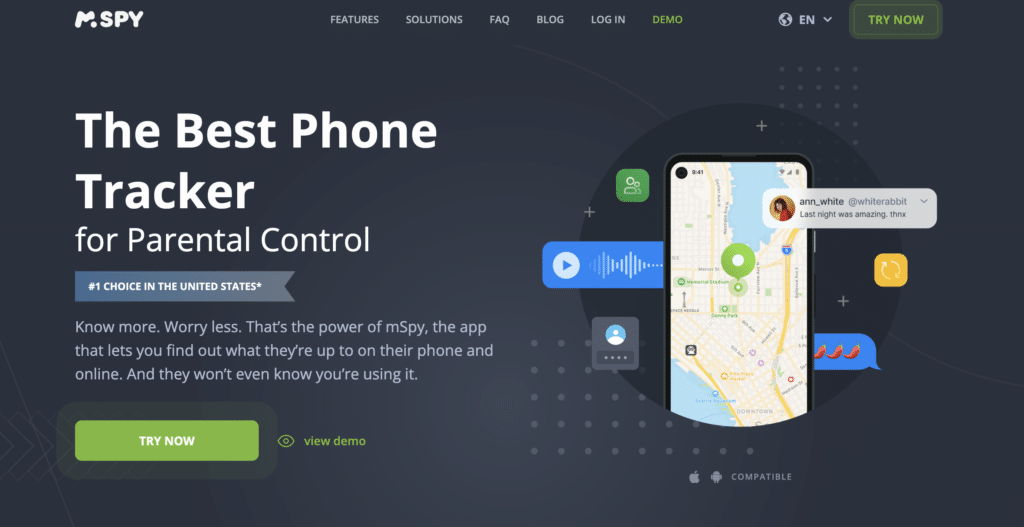Imagine being able to see what’s happening on a device without anyone knowing – sounds intriguing, right? Whether you’re a concerned parent, a mindful employer, or simply curious to understand how your device is being used, sometimes you need a solution that works in the background without drawing attention. Hidden screen recorders offer exactly that.
But finding the right tool can feel overwhelming when so many apps promise discretion but fall short on performance. That’s where our guide steps in. We’ll explore the best hidden screen recorder apps, including standout options like Moniterro and mSpy, and walk you through how to choose and set one up. If privacy, efficiency, and ease-of-use matter to you, keep reading – we’ve got you covered.
What Is a Hidden Screen Recorder?
A secret screen recorder is an innovative tool that lets you capture everything happening on a device without leaving any visible traces. It operates in the background, running silently to record screen activity while remaining virtually unnoticeable. Designed for discretion, this type of software is widely used by individuals who require a stealthy way to monitor digital interactions.
How Does It Work?
Hidden screen recorders function by installing software that records the screen’s activity. They save this data in accessible formats like videos or screenshots for later review. These tools often have features like:
- Automatic recording that activates based on specific triggers.
- Cloud storage, ensuring easy access to recordings from anywhere.
- Password protection to keep recorded data secure.
Some advanced options even provide real-time monitoring with remote access, making them ideal for users needing constant updates.
Key Features
- Stealth Mode: Operates without visible apps or notifications.
- Customizable Settings: Adjust recording intervals and triggers.
- Cross-Device Compatibility: Works across various platforms like smartphones or PCs.
For those who need discreet monitoring, a secret screen recorder is incredibly appealing. Whether you’re overseeing employee productivity or ensuring your child’s online safety, these tools provide essential insights – unseen but effective.
Benefits of Using Hidden Screen Recorders
An undetectable screen recorder offers numerous advantages for those seeking an effective yet discreet way to monitor digital activity. These tools are invaluable for parents, employers, or individuals aiming to safeguard their interests or uncover important truths.
Why Use a Hidden Screen Recorder?
- Monitor Device Activity: Stay informed about how a device is being used, including apps opened, messages sent, and websites visited.
- Track Productivity: Employers can ensure employees remain focused during work hours, while individuals can review their own usage patterns.
- Ensure Safety and Security: Parents can monitor their children’s online presence to protect them from harmful content or risky interactions.
Who Benefits Most?
- Parents: Keep a watchful eye on your child’s online habits to guide and protect them effectively.
- Employers: Track team productivity without disrupting workflows or creating distrust.
- Individuals: Use these tools to uncover suspicious activity, such as catching a cheating partner or resolving personal doubts.
Best Hidden Screen Recorder Apps
Looking for a hidden screen recorder that actually works? The right app can make your life so much easier, whether you’re keeping an eye on your kids’ online activity or managing productivity at work. Let’s talk about two of the best options out there – Moniterro and mSpy.
1. Moniterro
Moniterro is a great choice if you want something simple and effective. It’s easy to set up and loaded with features that make monitoring stress-free.
Here’s why people love it:
- Easy to Use: You don’t need to be tech-savvy. The interface is super simple to navigate.
- Powerful Tools: You can track screen usage, app activity, and website visits in real time.
- Custom Alerts: Want to know if something specific happens? Set alerts to get notified right away.
- Works Everywhere: It’s compatible with Android, iOS, and Windows.
Parents often use Moniterro to keep their kids safe online, and it’s also great for employers who want to discreetly manage productivity without making things awkward.
2. mSpy
If you need something more advanced, mSpy might be the perfect fit. It’s packed with features and gives you full control over whatever you’re monitoring.
Here’s what makes it stand out:
- Comprehensive Tracking: You can monitor calls, messages, social media, GPS locations – you name it.
- Stealth Mode: It runs in the background without anyone noticing.
- Remote Control: You can adjust settings and check reports no matter where you are.
- Supports Multiple Languages: It’s a solid choice for users across the globe.
mSpy is ideal if you want a more in-depth look at someone’s digital activity. Whether it’s for personal safety or just peace of mind, this app delivers.
Which One Should You Pick?
It depends on what you need. Moniterro is perfect if you’re looking for something easy and straightforward – great for families or small teams. mSpy, on the other hand, is the better choice if you need powerful, all-in-one monitoring tools.
How to Pick the Right Hidden Screen Recorder
Choosing a hidden screen recorder doesn’t have to be confusing. Let me walk you through it step by step so you can make the best decision for your needs.
What Should You Look For?
First, think about the features. Do you need real-time monitoring or something with customizable alerts? Maybe stealth mode or remote access is a must for you. Make a quick list of what’s important.
Next, check if it works with your devices. Are you using Android, iOS, Windows, or Mac? Some apps even work across multiple platforms, which can be a nice bonus.
It’s also important to choose something easy to use. Nobody wants to spend hours setting up or figuring out how to use a complicated app. A clean, simple interface makes all the difference.
And, of course, there’s pricing. Compare costs, but don’t just go for the cheapest option. Find one that gives you real value. Free trials are great for testing before you commit.
How Do You Make the Final Call?
Start by reading reviews. What are other users saying? Are there any common complaints? Real feedback can save you from wasting time on a poor app.
Also, check if the app offers good support. Do they have 24/7 help or easy tutorials? Knowing you can get help quickly if something goes wrong is a big plus.
Lastly, be clear about what you need. Are you keeping an eye on one device or many? What’s your main goal? When you know what you’re looking for, it’s easier to find the right match.
Take your time, compare a few options, and trust your instincts. With these tips, you’ll find the hidden screen recorder that works perfectly for you.

How to Set Up a Hidden Screen Recorder with Moniterro
Thinking about using Moniterro, the hidden screen recorder everyone’s talking about? Don’t worry – it’s easier to set up than you might think. Let me walk you through it step by step.
Here’s What You Need to Do
- Download and Install Moniterro
Head to Moniterro’s official website and grab the version that works for your device – Android, iOS, or PC. Once it’s downloaded, just follow the instructions to install it. Easy, right?
- Create Your Account
If you’re new to Moniterro, sign up for an account. Already have one? Great – just log in. This will give you access to your dashboard, where all the magic happens.
- Set Permissions
You’ll need to allow a few permissions on the target device. These permissions let Moniterro quietly keep track of screen activity, so it works as intended.
- Turn On Stealth Mode
Here’s the cool part. Activate stealth mode, and the app disappears into the background. Nobody’s going to see it running.
- Tweak Your Settings
This is where you make Moniterro work for you. Hop onto the dashboard and customize things like alerts, tracking preferences, or when you want it to record.
A Few Handy Tips
- Keep It Updated. Updates make sure everything runs smoothly and securely, so don’t skip them.
- Watch Your Storage. Check your cloud storage now and then to make sure your recordings don’t get cut off.
- Test It Out. Run a quick test to double-check everything’s working the way you want it to.
That’s it! With just a little setup, Moniterro helps you keep track discreetly and effectively. If you’ve got specific questions or concerns, take your time with the settings and reach out for support if needed. You’ve got this!
Wrapping It Up
Hidden screen recorders can be a game-changer when you need to keep an eye on device activity. Whether it’s about keeping your kids safe online, staying on top of workplace productivity, or understanding digital habits, these tools can help.
We’ve talked about some of the best options out there, like Moniterro, which is super easy to use, and mSpy, packed with all the features you could need. But how do you pick the right one? Think about what matters most – features, compatibility, and how simple it is to set up.
Setting up something like Moniterro doesn’t take much effort. It’s quick, and once it’s running, it does the hard work for you.
So, what’s next for you? Are you looking to protect your family, manage your team better, or just have some peace of mind? These tools are here to make your life easier.