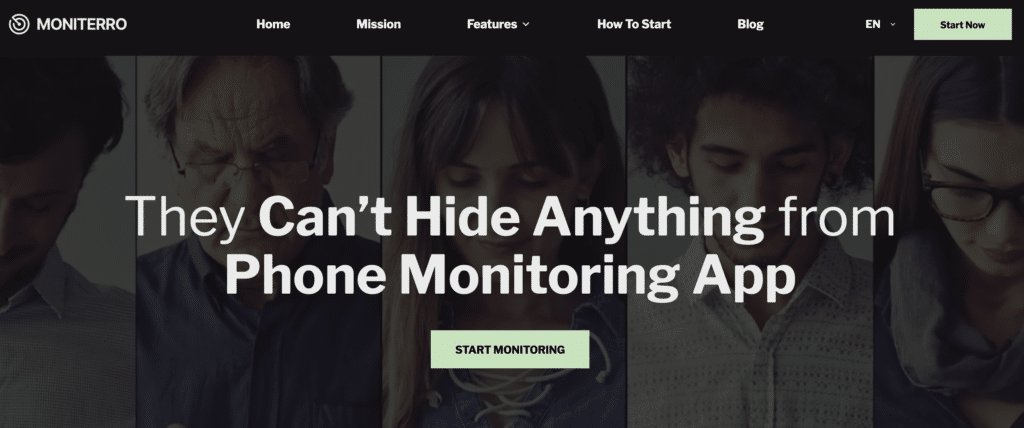Cloning an iPhone can be a daunting task for even the most experienced tech expert. Unlocking its secrets is trickier still, as Apple’s security measures are some of the most stringent in the industry. However, with some knowledge and skill, it is possible to clone your device and access its data without having to rack your brain.
In this article, we will look through the main methods of how to clone an iPhone. They can be applied to the more than 1.36 billion people using iPhones worldwide.
Clone Someone’s iPhone with iTunes
One of the most straightforward ways to clone an iPhone is by utilizing iTunes. This method requires physical access to the device and a computer with iTunes installed. Let’s take a look at a step-by-step guide on how to clone an iPhone using iTunes!
- Connect the iPhone to the Computer
Connect the target iPhone to your computer using the appropriate USB cable. Make sure iTunes is up-to-date on your computer.
- Launch iTunes and Create a Backup
Open iTunes and select the connected iPhone. Go to the “Summary” tab and click on the “Back Up Now” button to create a device backup. It will include all the data stored on the iPhone. However, if you are looking for a way how to clone iPhone secretly, iTunes won’t be your match.
- Restore the Backup to Another iPhone
Once the backup process is complete, you can restore it to another iPhone. Connect the second iPhone to your computer, select it in iTunes, and choose the “Restore Backup” option. This will transfer all the data from the original iPhone to the new one.
Clone Someone’s iPhone with iCloud Backup
If physical access to the iPhone is not possible, but you still want to know how to clone a iPhone, then, you can clone the device using iCloud Backup. This method requires the target iPhone to be linked to an iCloud account and connected to a stable internet connection. Now, let’s see how you can clone an iPhone using iCloud Backup.
- Ensure iCloud Backup is Enabled
On the target iPhone, go to “Settings” and tap on your name at the top. Then, select “iCloud” and make sure the “iCloud Backup” option is turned on.
- Back-Up the iPhone to iCloud
Tap on “Backup” within the iCloud settings and select “Back Up Now.” This will initiate the backup process, which may take some time depending on the data size and internet speed. If you doubt whether can you clone an iPhone or not, with iCloud, it will become possible.
- Restore the Backup on Another iPhone
You will need another iPhone linked to the same iCloud account to clone the iPhone. During the setup process, choose the option to restore from an iCloud backup. Select the backup you created earlier, and the new iPhone will be populated with the same data.
Use Moniterro
Moniterro is a third-party software that specializes in iPhone monitoring. It offers advanced features and flexibility for both personal and professional use. So, if you are looking for a way how to clone an iPhone remotely, here are the key steps to clone an iPhone using Moniterro.
- Install Moniterro on the Target iPhone
Start by installing the Moniterro application on the target iPhone. You may need to disable specific security settings or enable app installation from unknown sources.
- Set Up Moniterro
Launch Moniterro on the target iPhone and follow the on-screen instructions to complete the setup process of the iPhone cloning app. This usually involves granting the necessary permissions and configuring the monitoring settings.
- Access Cloned Data
Once Moniterro is installed and configured, you can remotely access the cloned data from another device on your personal dashboard. The software provides a user-friendly interface to browse and retrieve various information from the target iPhone.
| Moniterro | iTunes | iCloud | |
| Clone features | GPS locations, SMS, Social media, media gallery, call history, browsing history, and more | Data stored on iPhone | Data that can be kept on iCloud |
| Undetectable | ✓ | ✘ | ✘ |
| Compatible with both iOS and Android | ✓ | ✘ | ✘ |
| Easy-to-use | ✓ | ✓ | ✓ |
| Allows cloning of up-to-date data | ✓ | ✘ | ✘ |
| Regular cloning | ✓ | ✘ | ✘ |
| Rating | 10/10 | 6/10 | 5/10 |
FAQs
Yes, iPhones can be cloned using various methods, including iTunes, iCloud Backup, and specialized software like Moniterro.
To clone an iPhone without someone knowing, you need to use specifically designed software like Moniterro.
Cloning apps on an iPhone without jailbreak can be challenging. Apple’s strict security measures make it difficult to clone apps directly on the device. However, some third-party platforms may offer workarounds that certainly know how to clone apps on iPhone.
The safety of cell phone cloning software depends on the specific software and its source. While legitimate software like Moniterro can be reliable and secure, using unauthorized or untrusted software can pose risks.
Conclusion
Cloning an iPhone can be achieved through various methods, each with its own advantages and considerations. Whether you’re looking to replicate your own device or explore the possibilities of iPhone cloning, it’s crucial to approach the process responsibly. Choose only reliable software like Moniterro to achieve success.