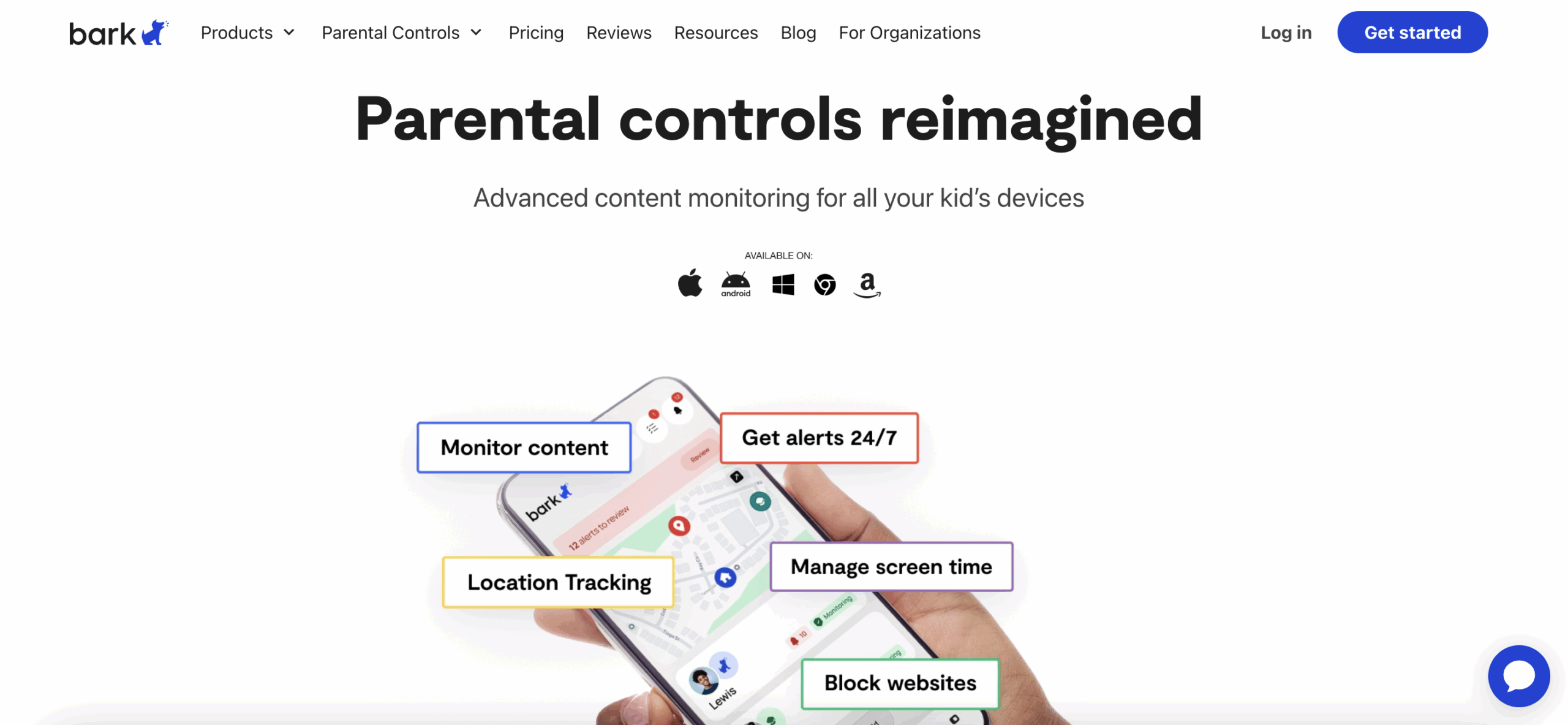
Did you know kids between 8 and 18 now spend about 7½ hours a day on screens? That number shocked me.
It’s not just the time that matters. It’s what happens during those hours – the apps they use, the messages they send, the videos they watch.
If you’re a parent, you probably wonder: Who are they talking to? What are they seeing? Could they be at risk?
You want to keep them safe without spying. You want to guide them without smothering.
In this review, we’ll look at Bark – a tool that claims to help parents strike that balance. Then, we’ll explore why Moniterro might do the job even better.
What Is Bark?
Bark is a parental monitoring app that helps you spot possible dangers in your child’s digital life. We’re talking about cyberbullying, contact from strangers, self-harm warnings, or explicit content. And it does this without showing you every single message or post.
So, what makes Bark different?
- Watches More Than Just Texts: It scans emails, searches, photos, and activity on over 30 social media platforms.
- Sends Alerts, Not Every Detail: You get a heads-up only when something seems concerning. No constant snooping.
- Trusted by Millions: Since 2015, Bark has protected over 7.5 million kids and helped prevent serious incidents worldwide.
- Encourages Conversations: The goal isn’t to spy – it’s to start open, honest talks with your child.
If you’ve ever wondered how to keep your child safe without overstepping, Bark tries to be that middle ground.
Key Features of Bark
Bark is more than just a simple monitoring app. It’s built to give you peace of mind without burying you in unnecessary details. Here’s what it offers.
- Social Media Monitoring
Bark keeps an eye on over 30 platforms like Snapchat, Instagram, TikTok, and Discord. It spots warning signs of bullying, self-harm, or contact from strangers. You get the heads-up without needing to scroll through every post. - Web Filtering Tools
Want to block certain sites or whole categories like adult content or gaming? Bark makes that easy. You stay in control of what’s accessible. - Screen Time Management
You can set daily schedules, cut internet access during dinner, or pause it completely. It’s your call, and it works for both Wi-Fi and data. - Targeted Alerts
Bark notifies you only when something needs your attention. And if you’re unsure what to do next, it offers expert tips right in the app.
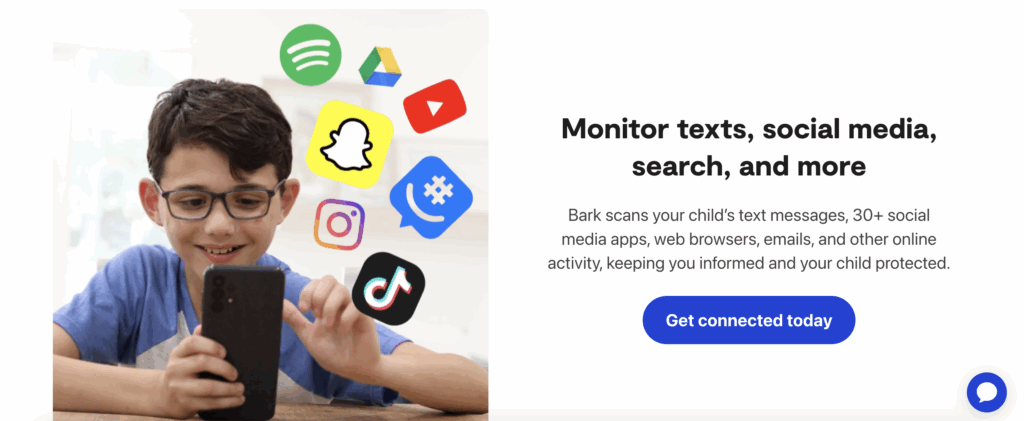
Ease Of Use And User Experience
Bark keeps things simple from the moment you open it.
- Clean and Easy to Navigate
The dashboard is straightforward. You can see alerts, check activity, and change settings without hunting for them. If you can use a basic app, you can use Bark. - Smooth Setup
The app walks you through every step. You link your child’s devices, connect social media accounts, and choose filters. It’s all laid out in a checklist, so you know exactly what to do next. - Parent-Friendly Design
You don’t need to be a tech expert. A few taps, a quick scan of alerts, and you’re done. Bark makes it easy to stay in control without adding stress to your day.
Bark app cost
Bark keeps its pricing simple. You get two main options, and both cover unlimited kids and devices.
- Bark Jr – $5/month or $49/year
This plan gives you screen time limits, web and app blocking, and location check-ins. Perfect if you just need the basics. - Bark Premium – $14/month or $99/year
This includes everything in Bark Jr plus social media, text, email, YouTube, and search monitoring. You also get expert advice when alerts come in.
Pros And Cons Of Using Bark
Like any tool, Bark has its strengths and its weak spots. Here’s what stood out.
Pros:
- Strong Social Media Coverage on Android
Bark watches over 27 apps, including Instagram, Snapchat, and Discord. If your child uses Android, you get one of the widest safety nets out there. - Targeted Alerts
You don’t have to read every message. Bark only flags what seems risky, which helps keep trust between you and your child. - Understands Slang and Emojis
Bark’s AI can pick up hidden meanings – even in emojis or casual slang. That could make a big difference in spotting early warning signs. - Easy to Use
The interface is clean and simple. The setup checklist walks you through everything step-by-step.
Cons:
- Limited iOS Coverage
On iPhones and iPads, Bark misses some big platforms like TikTok and Snapchat. - No Offline App Blocking
It can’t stop offline apps like games or the camera. - Frequent Alerts
Sometimes it flags harmless content. You may need to fine-tune the settings to reduce false alarms.
Moniterro vs Bark – Why Moniterro Comes Out Ahead
When you put these two side by side, Moniterro edges ahead in a few key ways.
Features
Moniterro gives you real-time access to calls, texts, browsing history, social media, keystrokes, photos, and GPS location. It even adds geofencing so you know when your child enters or leaves certain places.
Bark focuses on social media, texts, emails, and web searches. It does well with alerts but skips deeper data like keystrokes or offline activity.
Ease of Use
Both are easy to set up, but Moniterro’s dashboard feels even simpler. Everything is laid out so you can find what you need in seconds.
Performance
Moniterro updates instantly and produces fewer false alarms. Bark alerts you only when something seems off, which is good for cutting noise, but it can miss small warning signs.
Value
Moniterro includes its full feature set in one plan. Bark splits its features into tiers, and extras like Bark Phone or Bark Home can raise the price.
If you want the broadest monitoring with quick updates, Moniterro gives you more for your money.
Conclusion
Keeping kids safe online isn’t simple, but the right tools make it easier. Bark offers a balanced approach with targeted alerts, strong Android coverage, and an interface parents can actually use.
Still, Moniterro goes further. It captures more data, updates faster, and keeps everything in one affordable plan. For parents who want a full view without juggling multiple apps, it’s hard to beat.
The choice comes down to how much visibility you want. If light monitoring fits your style, Bark does the job. If you want full coverage and quick insights, Moniterro delivers.
Take the next step today – try them and see which fits your family best. Your child’s digital safety is worth it.








